Heatmap
The heatmap visualization displays either unacknowledged alarms or ongoing outages, depending on its configuration. You can apply the visualization to categories, foreign sources, or node services.
The size of an entity is calculated by counting the services inside of the entity. Thus, a node with fewer services is displayed as a smaller box than one with more services.
You can view the heatmap by clicking in the side menu.
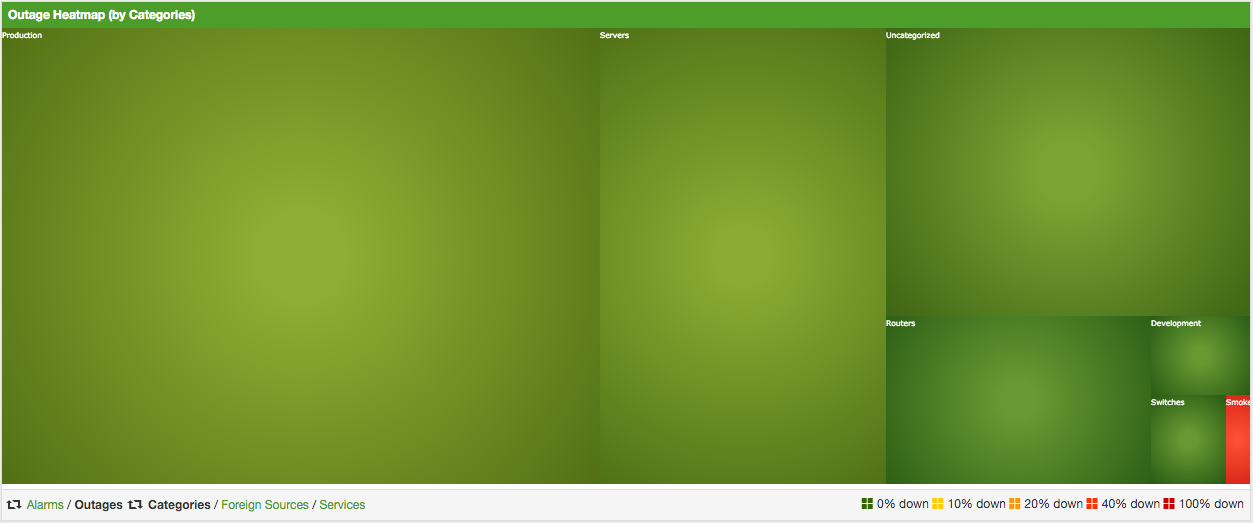
| The heatmap visualization is deactivated by default. |
Configuration properties
You can configure the heatmap visualization in opennms.properties.
| Name | Description | Default Value |
|---|---|---|
Boolean property |
||
org.opennms.heatmap.onlyUnacknowledged |
Controls the scope of alarms to take into account when generating the alarms heatmap. By default, only unacknowledged alarms are evaluated. |
false |
String properties |
||
org.opennms.heatmap.defaultMode |
The default visualization mode for the heatmap.
There are two options: |
alarms |
org.opennms.heatmap.defaultHeatmap |
The default category for the heatmap.
There are three options: |
categories |
org.opennms.heatmap.categoryFilter |
The category filter for the heatmap. This parameter uses the Java regular expression syntax. By default, all categories are displayed. |
|
org.opennms.heatmap.foreignSourceFilter |
The foreign source filter for the heatmap. This parameter uses the Java regular expression syntax. By default, all foreign sources are displayed. |
|
org.opennms.heatmap.serviceFilter |
The services filter for the heatmap. This parameter uses the Java regular expression syntax. By default, all services are displayed. |
|
org.opennms.web.console.centerUrl |
Defines the URL for the heatmap.
You can place the heatmap on the landing page by setting this parameter to |
/surveillance-box.jsp |
You can use negative lookahead expressions to exclude categories from the heatmap.
For example, use ^(?!XY).* to filter out entities with names starting with XY.
|