On-Call Roles
On-call roles let you assign a predefined duty schedule to an existing group of users. A common use case is to have system engineers in on-call rotations with a defined schedule.
For each on-call role, a user is designated as a supervisor. They are responsible for the group of users assigned to the on-call role, and receive Horizon notifications when no one else is on duty. The supervisor’s account must have admin privileges.
Assign a group to an on-call role
Before you can assign a group to an on-call role, you must create a group. After you have created the group, follow these steps to assign it to an on-call role:
-
Log in as a user with admin permissions.
-
Click in the side menu.
-
Or, click in the side menu, then under OpenNMS System, click .
-
Click Add New On-Call Role and specify a name, the associated group, a user to be designated as the supervisor, and a description. The description should be meaningful (for example, describe the team that the on-call role has been created for).
-
Click Save.
-
In the calendar, select a date and click the add symbol (+).
-
Specify the user and designate an on-call schedule.
-
Click Save.
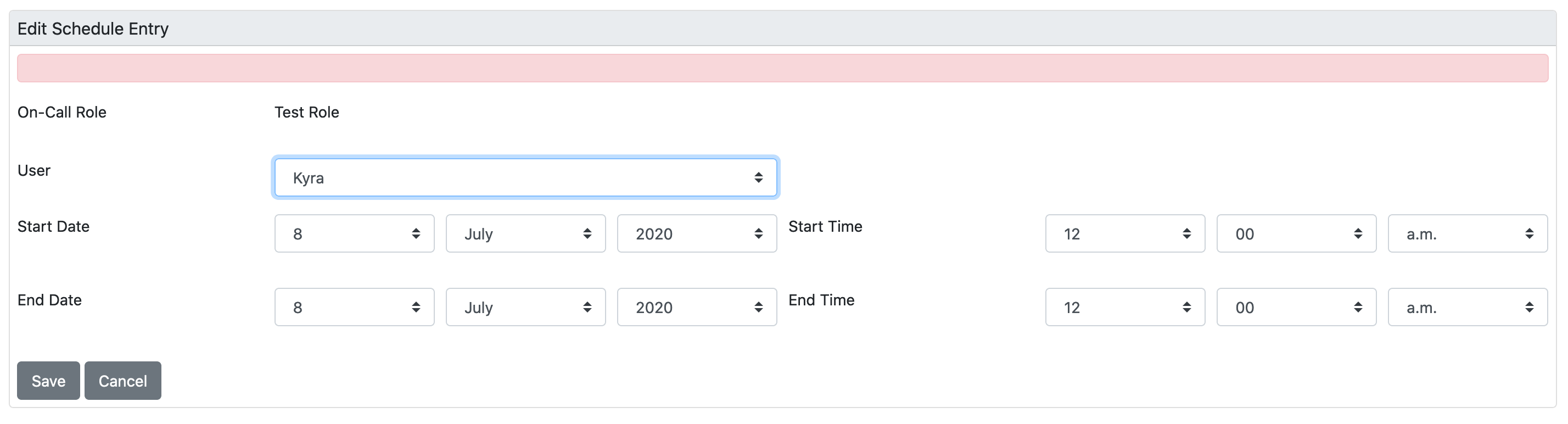 Figure 1. Example on-call schedule configuration
Figure 1. Example on-call schedule configuration -
Repeat as necessary for other dates and users.
-
Click Done to apply the changes.