Alarm Lifecycle
The following is an example of the alarm lifecycle based on a nodeLostService event.
Lifecycle example
A new nodeLostService event is received and creates a new alarm.
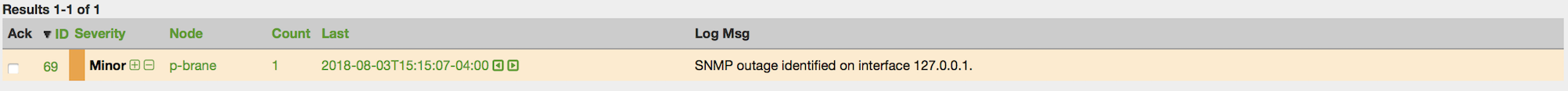
Clicking the number displayed in the Count column displays the corresponding events and their details.
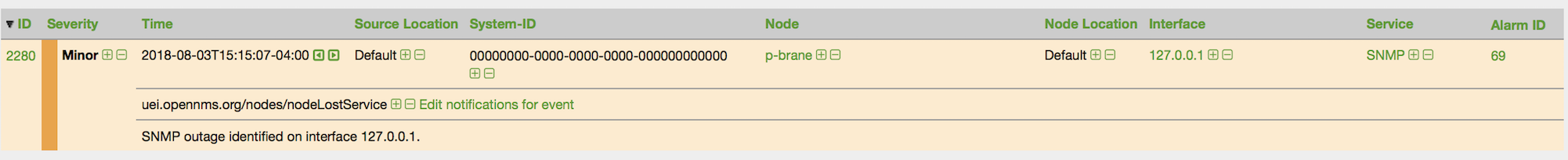
The alarm clears automatically when service is restored, based on a nodeRegainedService event.
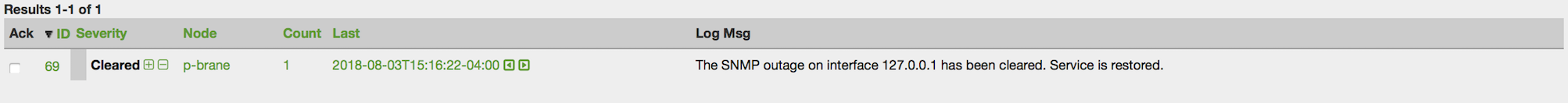
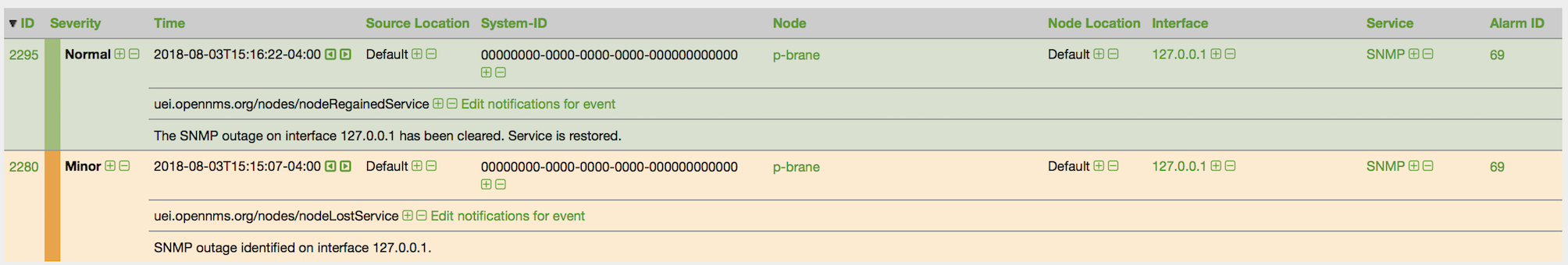
If the problem occurs again, the events are reduced into the existing alarm. The alarm’s count is updated to reflect the new activity.
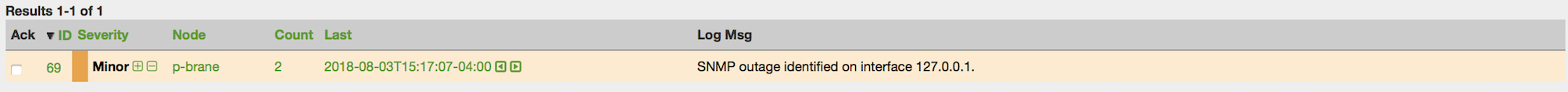
count value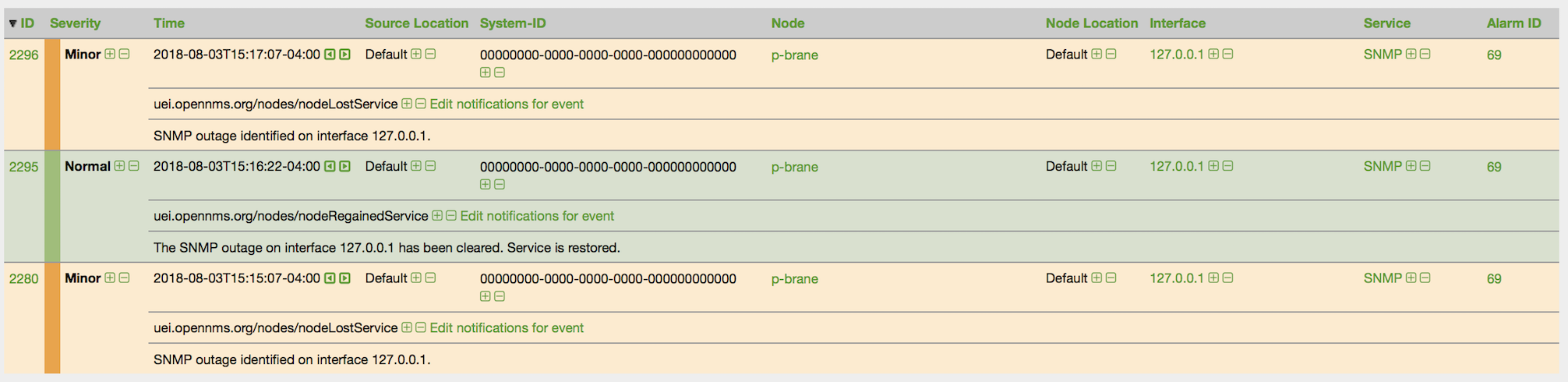
The alarm once again clears immediately when service is restored.
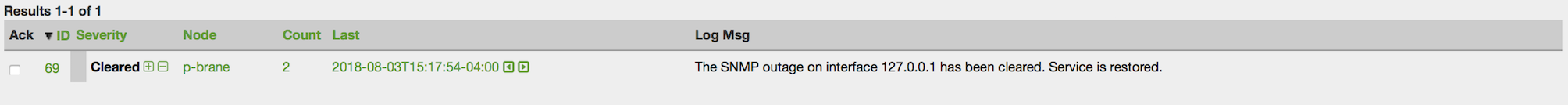
Note that the alarm’s count only increments on events with a severity of Warning or greater.
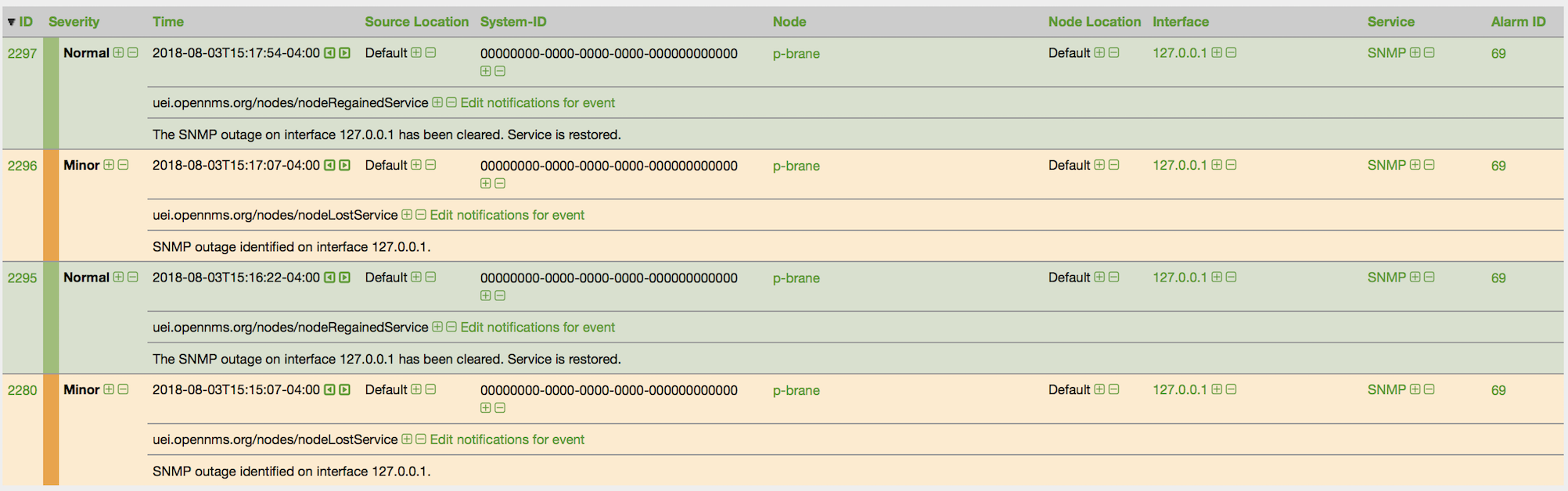
Alarm lifetime rules
Alarms are deleted from the Horizon database after a set amount of time.
This lifetime can be configured via Drools rules in the ${OPENNMS_HOME}/etc/alarmd/drools-rules.d/alarmd.drl file.
The default alarm lifetimes:
| Alarm State | Deletion Delay |
|---|---|
Cleared and Unacknowledged |
5 minutes |
Cleared and Acknowledged |
1 day |
Active and Unacknowledged |
3 days |
All other alarms |
8 days |
These delays are based on the last event time, and will restart the counter if a new problem event is reduced into the same alarm.