PageSequenceMonitor
The PageSequenceMonitor (PSM) lets OpenNMS monitor web applications. This monitor has several configuration options regarding IPv4, IPv6, and how to deal with name resolution. To add flexibility, the node label and IP address can be passed as variables into the monitor. This lets you run the monitor with node-dependent configuration. Beyond testing a web application with a single URL, it can also test a path through a web application. A test path through an web application can look like this:
-
Log in to a certain web application.
-
Run an action while logged in.
-
Log off.
The service is considered as up if all the steps in the sequence return valid responses. If there is an error somewhere, your application will need attention and the service changes the state to down.
Configuration and use
The configuration for this monitor consists of several parts. First is the overall configuration for retries and timeouts. These parameters are global for the whole path throughout the web application.
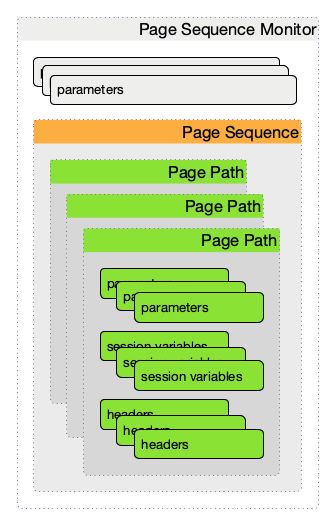
The overall layout of the monitor configuration is more complex than other service monitors. It is possible to configure a page sequence that contains a path through a web application by checking multiple pages in succession.
| Parameter | Description | Default |
|---|---|---|
Required |
||
page-sequence |
Definition of the page sequence to run. See table below with page sequence parameters. |
n/a |
Optional |
||
retry |
The number of retries per page. |
0 |
strict-timeout |
Number of milliseconds to wait before retrying.
Used only if the retry parameter is not set to zero. |
false |
sequence-retry |
The retry parameter for the entire page sequence. |
0 |
use-system-proxy |
Should the system-wide proxy settings be used? Configure the system proxy settings via system properties. |
false |
This monitor implements the Common Configuration Parameters.
| Parameter | Description | Default |
|---|---|---|
Required |
||
path |
The relative URL to call in the request.
Any query string content after a |
n/a |
Optional |
||
name |
The name of the page-sequence. |
n/a |
method |
HTTP method (GET or POST) |
n/a |
http-version |
HTTP protocol version (0.9, 1.0, or 1.1) |
HTTP/1.1 |
user-agent |
Set the user agent field in the HTTP header to identify the OpenNMS monitor. |
OpenNMS PageSequenceMonitor (Service name: "${SERVICE NAME}") |
virtual-host |
Set the virtual host field in the HTTP header. In case of an HTTPS request, this is also the virtual domain to send as part of the TLS negotiation, known as server name indication (SNI) (See: RFC3546, section 3.1.). |
n/a |
scheme |
Define the URL scheme as http or https. |
http |
user-info |
Set user info field in the HTTP header. Colon-separated credentials such as USERNAME:PASSWORD. |
n/a |
host |
Set host field in HTTP header. |
IP interface address of the service |
requireIPv6 |
Communication requires a connection to an IPv6 address (true or false). |
n/a |
requireIPv4 |
Communication requires a connection to an IPv4 address (true or false) |
n/a |
disable-ssl-verification |
Enable or disable SSL certificate verification for HTTPS tests. Use this option carefully, since self-signed certificates import the CA certificate in the JVM and do not just disable it. |
false |
port |
Host port number to use when connecting. |
80 |
query |
Value to concatenate with a |
n/a |
failureMatch |
Text to look for in the response body. This is a regular expression matched against every line, is considered a failure at the first match, and sets the service with this monitor as Down. |
n/a |
failureMessage |
The failure message constructs the reason code.
Use |
n/a |
successMatch |
Text to look for in the response body. This is a regular expression matched against every line, is considered a success at the first match, and sets the service with this monitor as Up. |
n/a |
locationMatch |
The relative URL that must be located for the request to be successful. |
n/a |
response-range |
Range for allowed HTTP error codes from the response. |
n/a |
session-variable |
Assign the value of a regex match group to a session variable with a user-defined name. The match group is identified by number and must be zero or greater. |
n/a |
response-range |
A comma-separated list of acceptable HTTP response code ranges (200-202,299). |
100-399 |
If you set both requireIPv4 and requireIPv6 to false, the host IP for connection will be resolved from system name resolver and the associated IP address from the IP interface is ignored.
|
Session variables
It is possible to assign strings from a retrieved page to variables that can be used in page parameters later in the same sequence. First, specify one or more capturing groups in the successMatch expression (see Java Class Pattern for more information on regular expressions in Java). Use the session-variable parameter to assign the captured values to variable names for use in a later page load.
Per-page response times
To collect response times for individual pages in a sequence, add a ds-name attribute to each page whose load time should be tracked. The response time for each page will be stored in the same RRD file specified for the service via the rrd-base-name parameter under the specified data source name.
| You need to delete existing RRD files and let them be recreated with the new list of data sources when you add a ds-name attribute to a page in a sequence that is already storing response-time data. |
Examples
The following example shows how to monitor the OpenNMS web application using several mechanisms.
It first does an HTTP GET of http://${ipaddr}:8980/opennms/login.jsp (following redirects as a browser would) and then checks to ensure that the resulting page has the phrase Password on it.
Next, it uses HTTP POST to attempt a login to the relative URL for submitting form data (usually the URL that the form action points to).
The parameters (j_username and j_password) indicate the form’s data and values to submit.
Furthermore, it sets a custom header (foo) for demonstration purposes.
After getting the resulting page, the expression specified in the page’s failureMatch attribute is verified, which when found anywhere on the page indicates that the page has failed.
If the failureMatch expression is not found in the resulting page, then the expression specified in the page’s successMatch attribute is checked to ensure it matches the resulting page.
If the successMatch expression is not found on the page, then the page fails.
If the monitor was able to successfully log in, then the next page is processed.
In the example, the monitor navigates to the Event page, to ensure that it finds the text "Event Queries" on the page. Finally, the monitor calls the URL of the logout page to close the session. Using the locationMatch parameter verifies that the logout was successful and a redirect was triggered.
Each page is checked to ensure its HTTP response code fits into the response-range, before the failureMatch, successMatch, and locationMatch expressions are evaluated.
Example uses CentOS/RHEL path name.
For Debian/Ubuntu, use /var/lib/opennms/rrd/response.
<service name="OpenNMS-Web-Login" interval="30000" user-defined="true" status="on">
<parameter key="retry" value="1"/>
<parameter key="timeout" value="5000"/>
<parameter key="rrd-repository" value="/opt/opennms/share/rrd/response"/>
<parameter key="ds-name" value="opennmslogin"/>
<parameter key="page-sequence">
<page-sequence>
<page path="/opennms/login.jsp"
port="8980"
successMatch="Password" />
<page path="/opennms/j_spring_security_check"
port="8980"
method="POST">
<parameter key="j_username" value="admin"/>
<parameter key="j_password" value="admin"/>
<header name="foo" value="bar"/>
</page>
<page path="/opennms/index.jsp"
port="8980"
successMatch="Log Out" />
<page path="/opennms/event/index"
port="8980" successMatch="Event Queries" />
<page path="/opennms/j_spring_security_logout"
port="8980"
method="POST"
response-range="300-399"
locationMatch="/opennms" />
</page-sequence>
</parameter>
</service>
<monitor service="OpenNMS-Web-Login" class-name="org.opennms.netmgt.poller.monitors.PageSequenceMonitor"/><service name="OpenNMS-Web-Login" interval="30000" user-defined="true" status="on">
<parameter key="retry" value="1"/>
<parameter key="timeout" value="5000"/>
<parameter key="rrd-repository" value="/opt/opennms/share/rrd/response"/>
<parameter key="ds-name" value="opennmslogin"/>
<parameter key="page-sequence">
<page-sequence>
<page scheme="http"
host="ecomm.example.com"
port="80"
path="/ecomm/jsp/Login.jsp"
virtual-host="ecomm.example.com"
successMatch="eComm Login"
timeout="10000"
http-version="1.1"/>
<page scheme="https"
method="POST"
host="ecomm.example.com" port="443"
path="/ecomm/controller"
virtual-host="ecomm.example.com"
successMatch="requesttab_select.gif"
failureMessage="Login failed: ${1}"
timeout="10000"
http-version="1.1">
<parameter key="action_name" value="XbtnLogin"/>
<parameter key="session_timeout" value=""/>
<parameter key="userid" value="EXAMPLE"/>
<parameter key="password" value="econ"/>
</page>
<page scheme="http"
host="ecomm.example.com" port="80"
path="/econsult/controller"
virtual-host="ecomm.example.com"
successMatch="You have successfully logged out of eComm"
timeout="10000" http-version="1.1">
<parameter key="action_name" value="XbtnLogout"/>
</page>
</page-sequence>
</parameter>
</service>
<monitor service="OpenNMS-Web-Login" class-name="org.opennms.netmgt.poller.monitors.PageSequenceMonitor"/><service name="OpenNMS-Web-Login" interval="30000" user-defined="true" status="on">
<parameter key="retry" value="1"/>
<parameter key="timeout" value="5000"/>
<parameter key="rrd-repository" value="/opt/opennms/share/rrd/response"/>
<parameter key="ds-name" value="opennmslogin"/>
<parameter key="page-sequence">
<page-sequence name="opennms-login-seq-dynamic-credentials">
<page path="/opennms"
port="80"
virtual-host="demo.opennms.org"
successMatch="(?s)User:.*<strong>(.*?)</strong>.*?Password:.*?<strong>(.*?)</strong>">
<session-variable name="username" match-group="1" />
<session-variable name="password" match-group="2" />
</page>
<page path="/opennms/j_acegi_security_check"
port="80"
virtual-host="demo.opennms.org"
method="POST"
failureMatch="(?s)Your log-in attempt failed.*Reason: ([^<]*)"
failureMessage="Login Failed: ${1}"
successMatch="Log out">"
<parameter key="j_username" value="${username}" />
<parameter key="j_password" value="${password}" />
</page>
<page path="/opennms/event/index.jsp"
port="80"
virtual-host="demo.opennms.org"
successMatch="Event Queries" />
<page path="/opennms/j_acegi_logout"
port="80"
virtual-host="demo.opennms.org"
successMatch="logged off" />
</page-sequence>
</parameter>
</service>
<monitor service="OpenNMS-Web-Login" class-name="org.opennms.netmgt.poller.monitors.PageSequenceMonitor"/><service name="OpenNMS-Demo-Login" interval="300000" user-defined="true" status="on">
<parameter key="page-sequence">
<page-sequence>
<page path="/opennms"
port="80"
virtual-host="demo.opennms.org"
successMatch="(?s)User:.*<strong>(.*?)</strong>.*?Password:.*?<strong>(.*?)</strong>">
<session-variable name="username" match-group="1" />
<session-variable name="password" match-group="2" />
</page>
<page path="/opennms/j_acegi_security_check"
port="80"
virtual-host="demo.opennms.org"
method="POST"
successMatch="Log out">"
<parameter key="j_username" value="${username}" />
<parameter key="j_password" value="${password}" />
</page>
<page path="/opennms/j_acegi_logout"
port="80"
virtual-host="demo.opennms.org"
successMatch="logged off" />
</page-sequence>
</parameter>
</service>
<monitor service="OpenNMS-Demo-Login" class-name="org.opennms.netmgt.poller.monitors.PageSequenceMonitor"/><service name="OpenNMS-Login" interval="300000" user-defined="false" status="on">
<parameter key="rrd-repository" value="/opt/opennms/share/rrd/response"/>
<parameter key="rrd-base-name" value="opennmslogin"/>
<parameter key="ds-name" value="overall"/>
<parameter key="page-sequence">
<page-sequence>
<page path="/opennms/acegilogin.jsp"
port="8980"
ds-name="login-page"/>
<page path="/opennms/event/index.jsp"
port="8980"
ds-name="event-page"/>
</page-sequence>
</parameter>
</service>
<monitor service="OpenNMS-Login" class-name="org.opennms.netmgt.poller.monitors.PageSequenceMonitor"/>