Application Perspective Monitoring
With Meridian Application Perspective Monitoring you can see the availability of a service hosted in Houston that is accessed in Seattle from your central location in New York. If a service outage occurs, understanding the perspective from which that outage was monitored makes it easier to troubleshoot the problem.
Application Perspective Monitoring uses the Minion infrastructure to monitor a service’s availability from these different perspectives. When a service is not responsive an outage will be generated with the corresponding perspective.
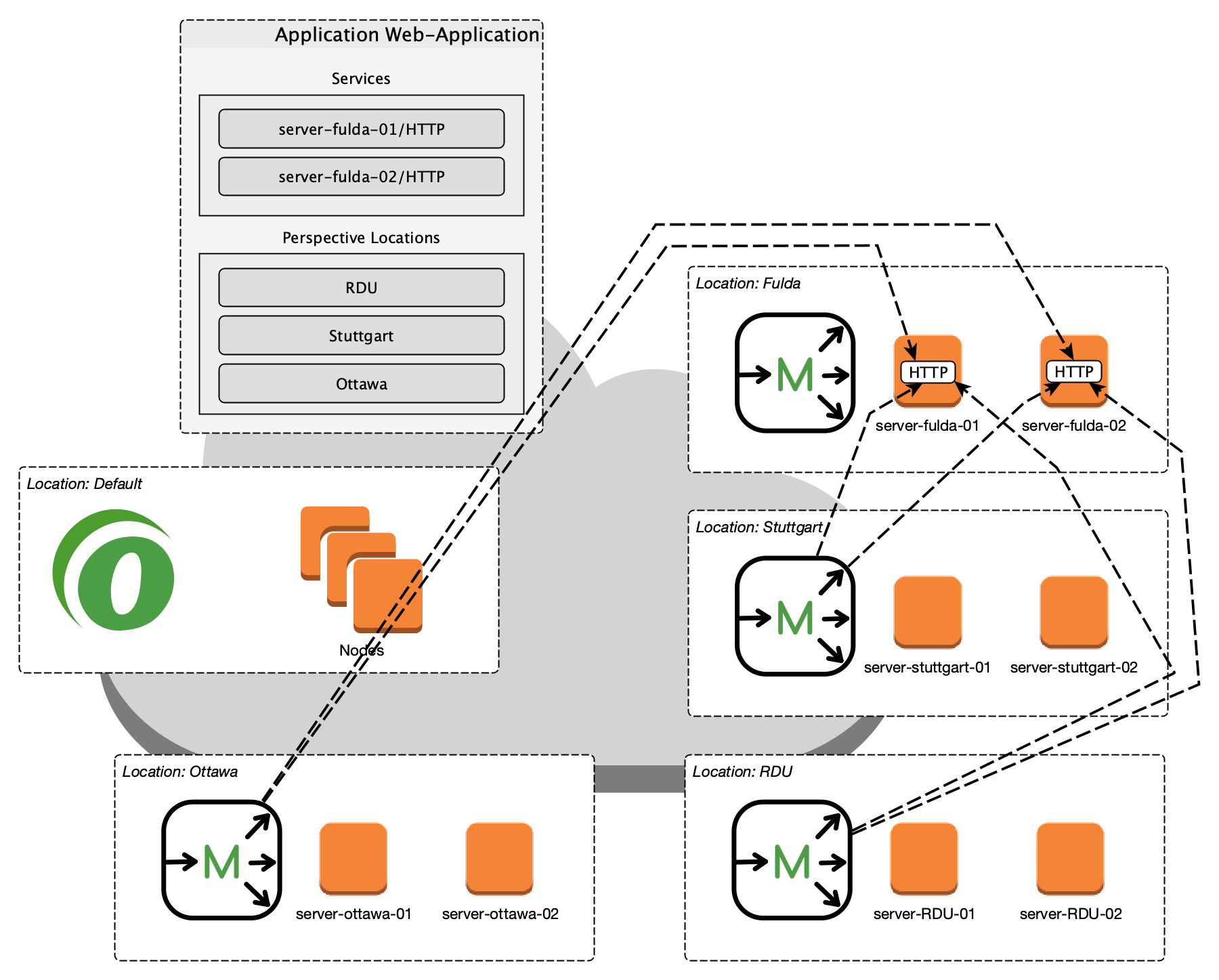
The service monitor configuration is looked up in the poller-configuration.xml.
Use the perspective-only flag in the package definition to define packages that will be used only for Application Perspective Monitoring.
|
Configuring Application Perspective Monitoring
Application Perspective Monitoring requires at least one Meridian Minion on your network. Refer to the Installing Minion for more information.
To configure Application Perspective Monitoring, create an application and then associate a set of services and perspectives from which to monitor those services with the application.
-
Login to the web UI.
-
Click the gear icon and select Manage Applications.
-
Specify a name for the application and click Add New Application.
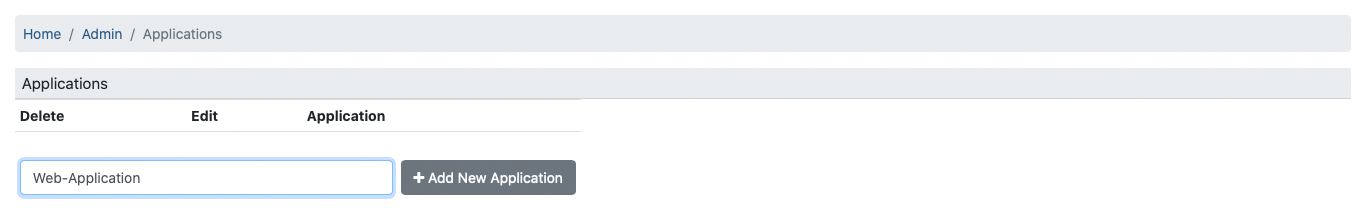 Figure 2. Create a new application
Figure 2. Create a new application -
Click the edit icon.
-
In the upper section, select the services you want to monitor from perspective locations with this application.
-
In the lower section, select the perspective locations from which to monitor the specified services.
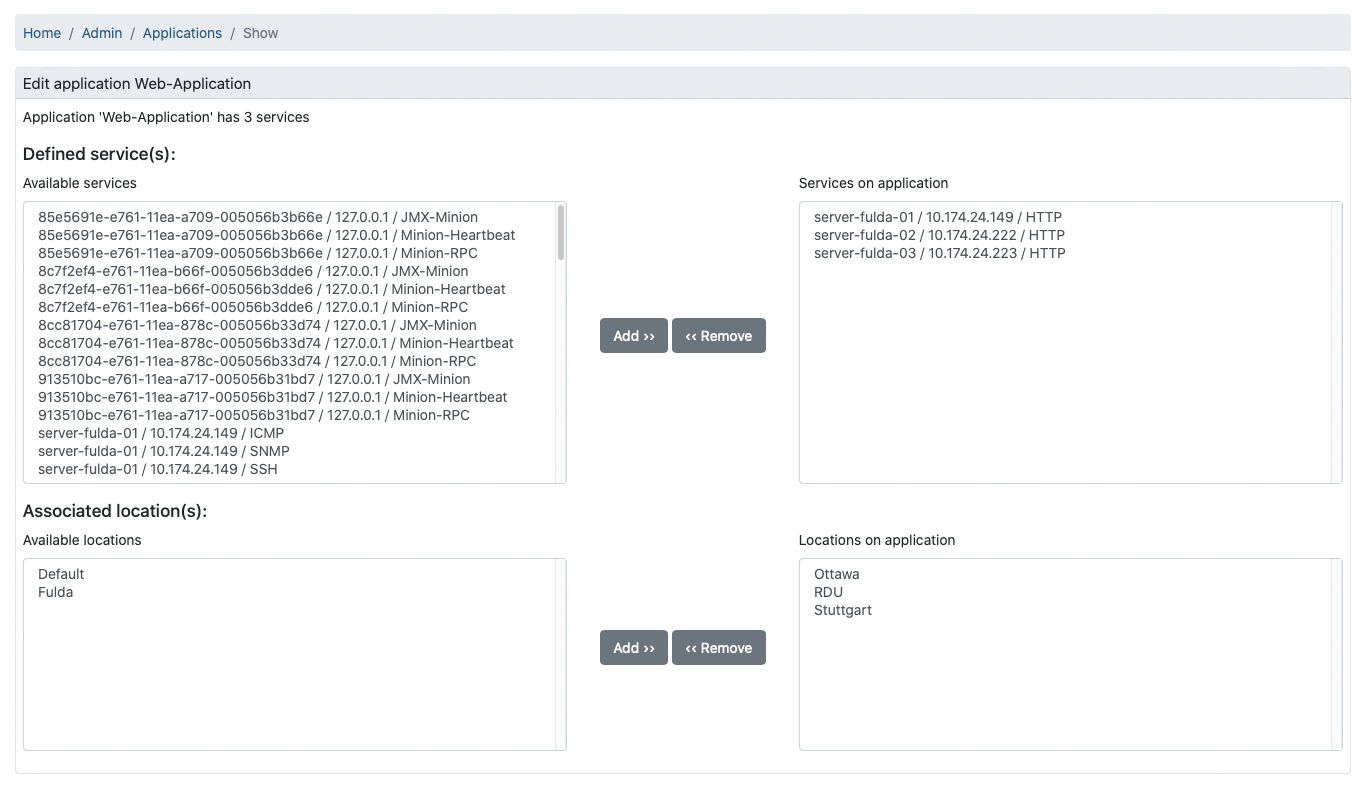
After configuring the application, Minions at the perspective locations start to monitor the services associated with this application. The next figure shows an HTTP outage noticed from all perspective locations and the Meridian poller daemon itself.
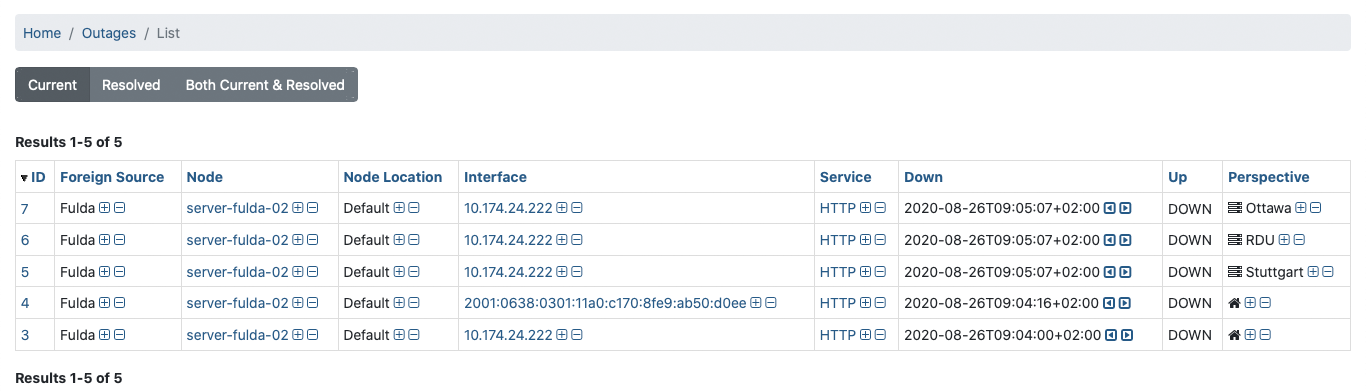
The Perspective column shows the perspective location from which a Minion has detected this outage. An empty Perspective column indicates that the normal process detected the outage: either the Meridian instance detected it in the default location or a Minion detected it in the corresponding node’s location.