Amazon Simple Queue Service
From the Amazon SQS Documentation, the following tables list parameters which can be added to either Minion (via ${MINION_HOME}/etc/org.opennms.core.ipc.aws.sqs.cfg) or Meridian (via ${OPENNMS_HOME}/etc/opennms.properties.d/aws-sqs.properties), along with the correct syntax for each environment.
Sink Settings
Queues used for reception of unsolicited messages (e.g. SNMP traps, syslog messages) are configured by setting properties with sink prepended to the SQS parameter name:
| Parameter | Notes | Meridian | Minion |
|---|---|---|---|
|
Default: 0 seconds |
|
|
|
Default: 262144 bytes |
|
|
|
Default: 1209600 seconds |
|
|
|
Default: 10 seconds (for OpenNMS) |
|
|
|
Default: 30 seconds |
|
|
|
- |
|
|
|
- |
|
|
|
- |
|
|
|
- |
|
|
|
Default: false |
|
|
|
Valid only when |
|
|
RPC Settings
Queues used for provisioning, service polling, data collection, and other concerns apart from unsolicited message reception are configured by setting properties with rpc prepended to the SQS parameter name:
| Parameter | Notes | Meridian | Minion |
|---|---|---|---|
|
Default: 0 seconds |
|
|
|
Default: 262144 bytes |
|
|
|
Default: 1209600 seconds |
|
|
|
Default: 10 seconds (for OpenNMS) |
|
|
|
Default: 30 seconds |
|
|
|
- |
|
|
|
- |
|
|
|
- |
|
|
|
- |
|
|
|
Default: false |
|
|
|
Valid only when |
|
|
When FIFO queues are not required, there is no need to add FifoQueue=false to the configuration files, as this is the default behavior.
|
Managing Multiple Environments
In order to support multiple Meridian environments in a single AWS region, the aws_queue_name_prefix property can be used to prefix the queue names.
For example, if we set this property to be "PROD", the queue names will resemble PROD-OpenNMS-Sink-Heartbeat, instead of OpenNMS-Sink-Heartbeat.
| This property must be properly configured at Meridian and Minion side. |
AWS Credentials
The credentials (a.k.a. the Access Key ID and the Secret Access Key) are required in both sides, OpenNMS and Minion.
In order to create credentials just for accessing SQS resources, follow this procedure:
-
From the AWS Console, choose the appropriate region.
-
Open the IAM Dashboard and click on "Add user".
-
Choose a name for the user, for example
opennms-minion. -
Check only
Programmatic accessfor the Access type. -
On the permissions, click on
Attach existing policies directly. -
On the search bar, write SQS, and then check on
AmazonSQSFullAccess. -
Click on Create User
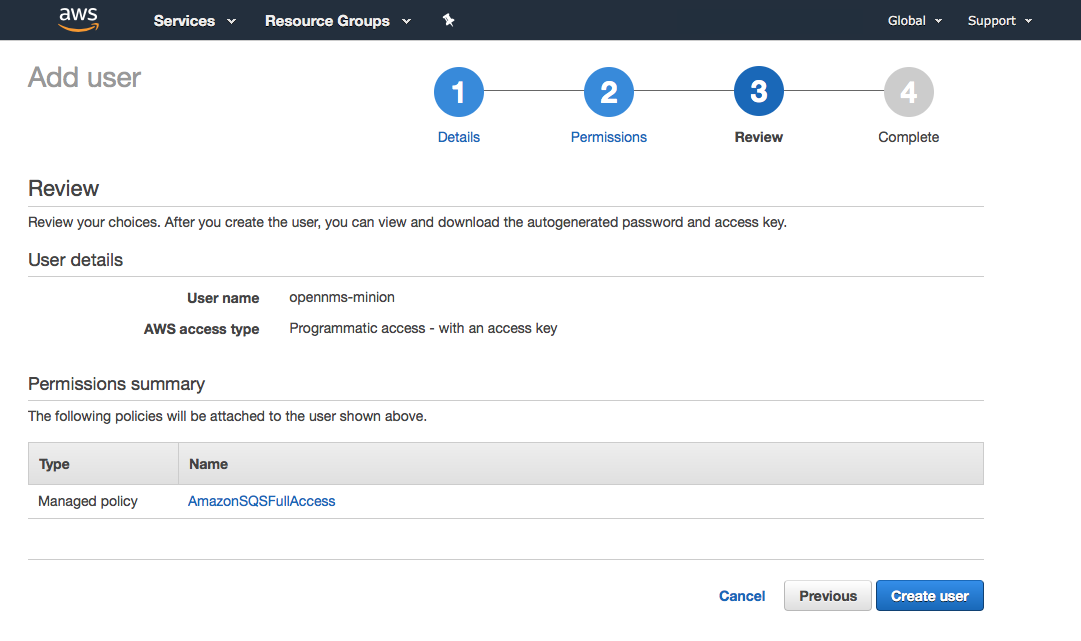
Finally, either click on Download .csv or click on "Show" to grab a copy of the Access key ID, and the Secret access key.
Limitations
There are a number of limitations when using AWS SQS, in particular:
-
A message can include only XML, JSON, and unformatted text. The following Unicode characters are allowed:
#x9|#xA|#xD|#x20to#xD7FF|#xE000to#xFFFD|#x10000to#x10FFFF. Any characters not included in this list are rejected. -
The minimum message size is 1 byte (1 character). The maximum is 262,144 bytes (256 KB).
-
Without batching, FIFO queues can support up to 300 messages per second (300 send, receive, or delete operations per second).
See Amazon SQS Limits for further details.
Location names
Queue names in AWS SQS are limited to 80 characters. When issuing remote procedure calls, the target location is used a part of the queue name. For this reason, it is important that:
-
The length of the location name and queue name prefix (if used) must not exceed 32 characters in aggregate.
-
Both the location name and queue name prefix (if used) may only contain alphanumeric characters, hyphens (-), and underscores (_).