Grafana Dashboard Box
Grafana provides an API key which gives access for 3rd party application like Meridian. The Grafana Dashboard Box on the start page shows dashboards related to Meridian. To filter relevant dashboards, you can use a tag for dashboards and make them accessible. If no tag is provided all dashboards from Grafana will be shown.
The feature is by default deactivated and is configured by defining a .properties file in the ${OPENNMS_HOME}/etc/opennms.properties.d/ directory.
Please note that this feature works with Grafana v2.5.0+.
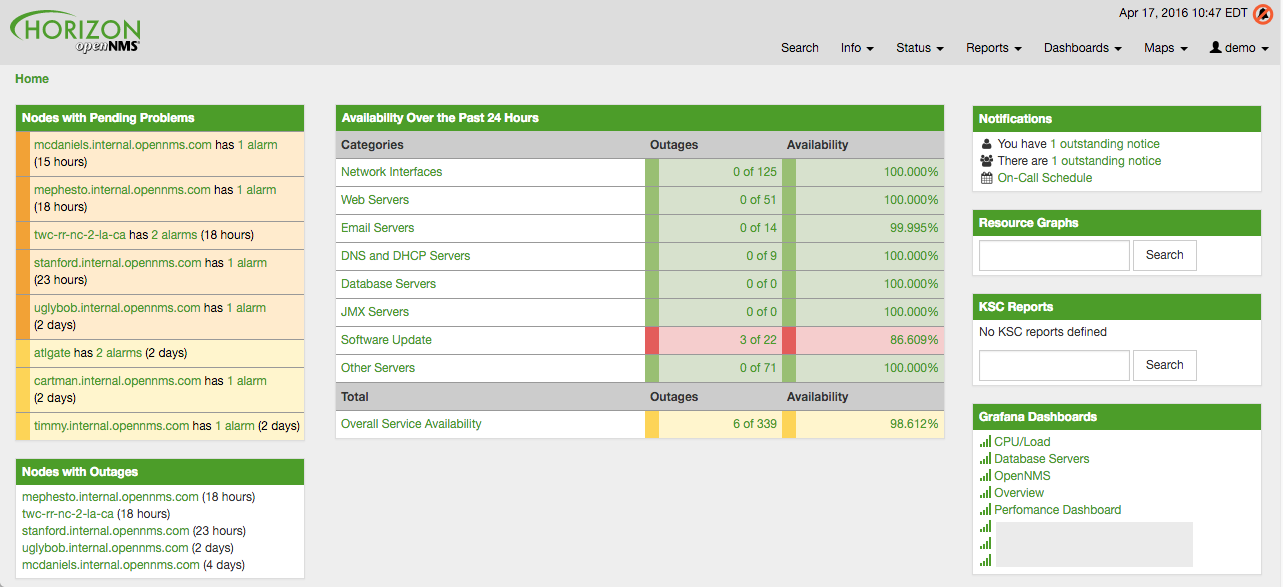
| Name | Description | Type | Default |
|---|---|---|---|
org.opennms.grafanaBox.show |
This setting controls whether a grafana box showing the available dashboards is placed on the landing page. |
Boolean |
false |
org.opennms.grafanaBox.hostname |
If the box is enabled you also need to specify hostname of the Grafana server |
String |
localhost |
org.opennms.grafanaBox.port |
The port of the Grafana server ReST API. |
Integer |
3000 |
org.opennms.grafanaBox.basePath |
The Grafana base path to use. |
String |
|
org.opennms.grafanaBox.apiKey |
The API key is needed for the ReST calls to work |
String |
|
org.opennms.grafanaBox.tag |
When a tag is specified only dashboards with this given tag will be displayed. When no tag is given all dashboards will be displayed |
String |
|
org.opennms.grafanaBox.protocol |
The protocol for the ReST call can also be specified. |
String |
http |
org.opennms.grafanaBox.connectionTimeout |
Timeout in milliseconds for getting information from the Grafana server |
Integer |
500 |
org.opennms.grafanaBox.soTimeout |
Socket timeout |
Integer |
500 |
org.opennms.grafanaBox.dashboardLimit |
Maximum number of entries to be displayed (0 for unlimited) |
Integer |
0 |
If you have Grafana behind a proxy it is important the org.opennms.grafanaBox.hostname is reachable.
This host name is used to generate links to the Grafana dashboards.
|
The process to generate a Grafana API Key can be found in the HTTP API documentation.
Copy the API Key to opennms.properties as org.opennms.grafanaBox.apiKey.