Business service definition
The status of service monitors and any kind of alarm can be used to drive the operational status of a business service. A business service is defined with the following components:
-
Business service name: a unique name used to identify the business service
-
Edges: a set of elements on which this business service relies, which can include other business services or reduction keys.
-
Reduce function: function used to aggregate the operational status from all the edges. Specific functions may take additional parameters.
-
Attributes: optional key/value pairs to tag or enrich the business service with additional information.
Each business service can contain a list of optional key/value attributes. Use these to identify or tag the business service, and may be referenced in other workflows. These attributes do not affect the dependencies or the status calculation of the business service.
| You can use attributes to filter business services in Ops Board dashlets. |
Use the Manage Business Services option on the system admin page to manage and model the business services and their hierarchy. Administrator permissions are required to define business services.
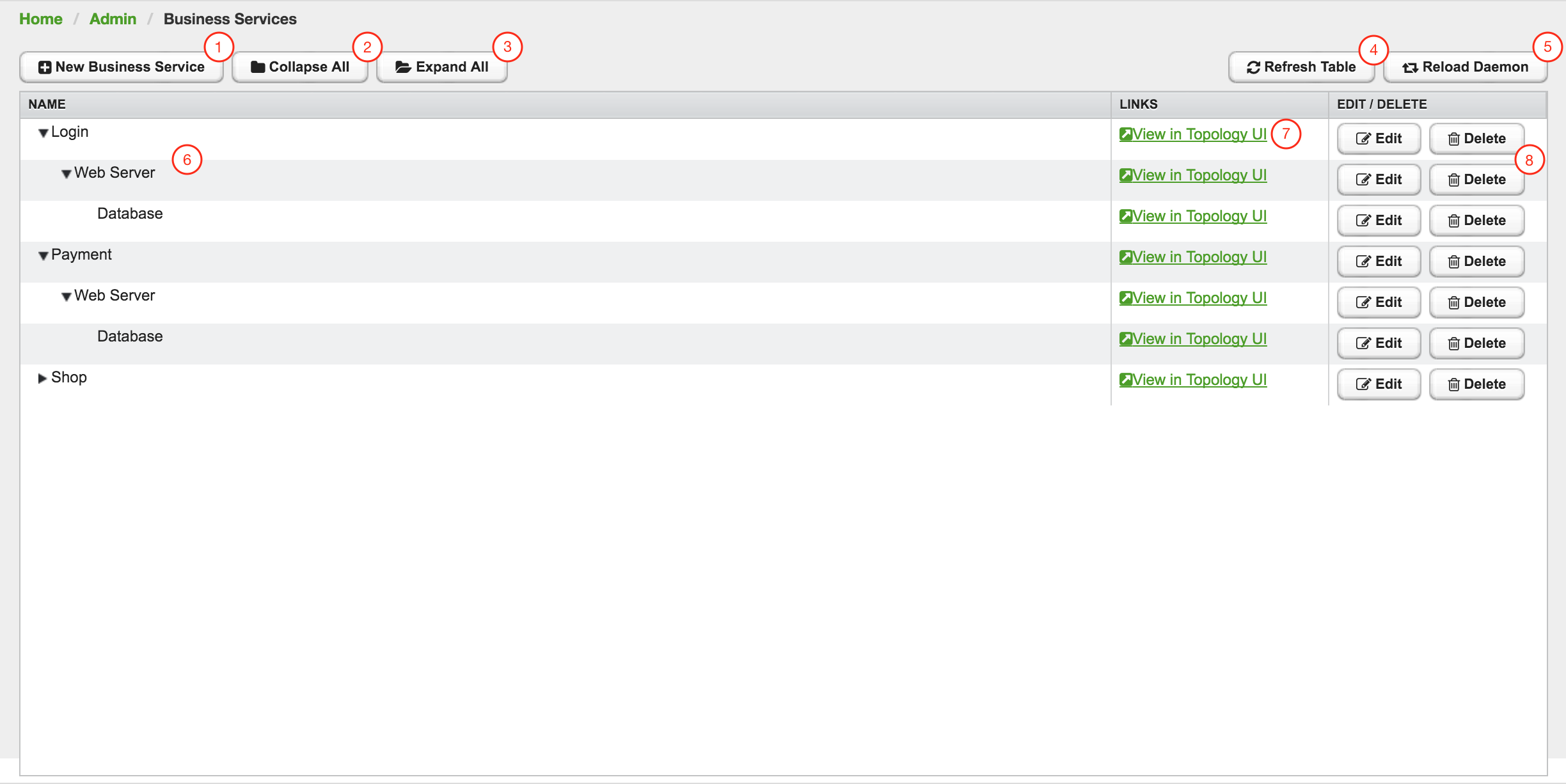
(1) Create a new business service definition.
(2) Collapse tree view for all business services in the view.
(3) Expand tree view for all business services in the view.
(4) Reload all business services in the view with current business services from the system.
(5) Reload the business service monitoring daemon to use the business service definition as configured.
(6) Show business service dependency hierarchy as tree view.
(7) Show current business service, with dependencies, in the topology UI.
(8) Edit and delete existing business service definitions.
As shown in figure Managing Business Services with the Business Service Editor the business services can be created or changed. The hierarchy is created by assigning an existing business service as child service.