BGP Monitoring Protocol
The BGP Monitoring Protocol (BMP) provides a convenient interface for obtaining route views. The integration in Meridian lets you use these route views, status updates, and statistics for monitoring and management.
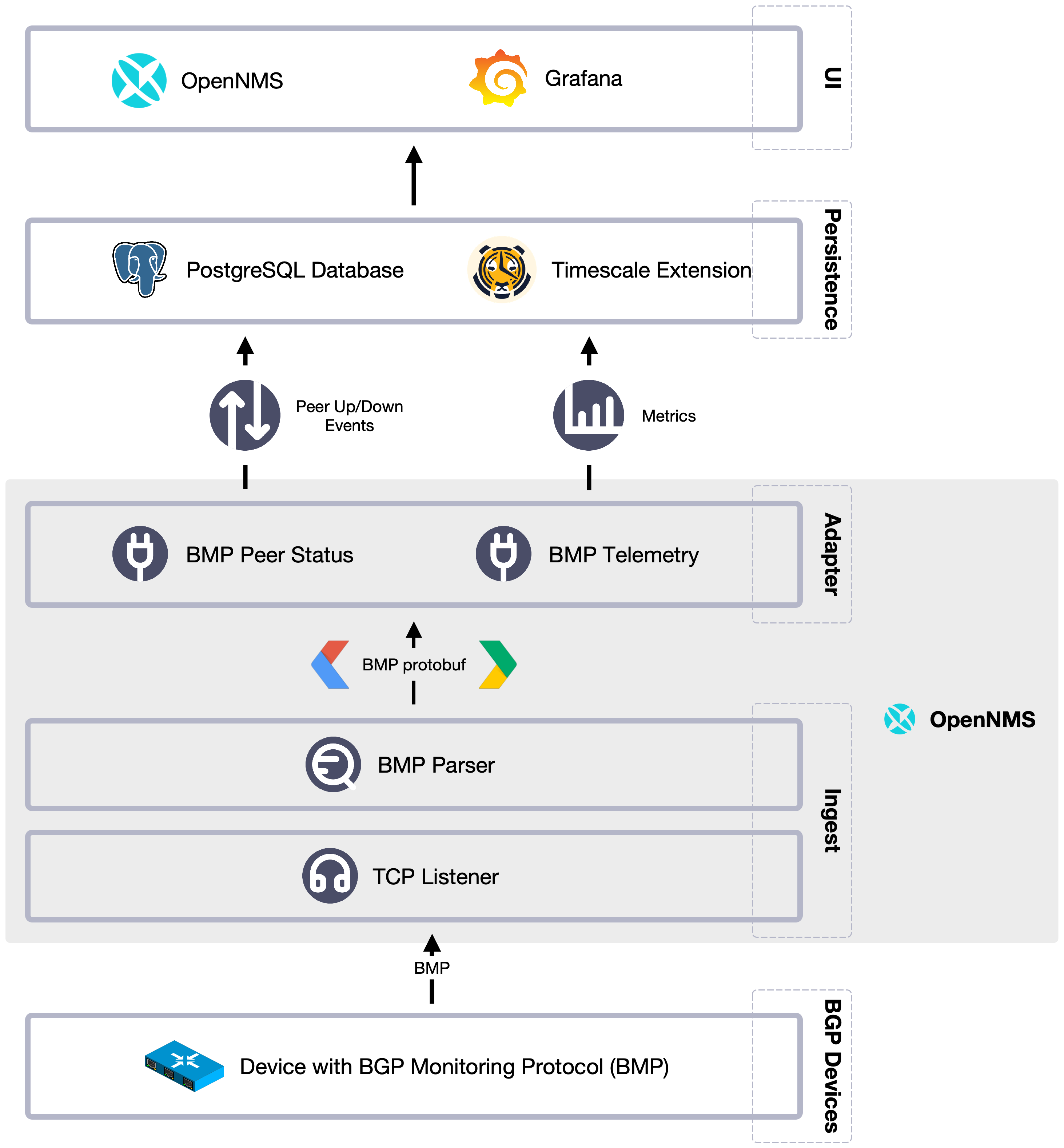
BMP TCP Parser
The BMP parser accepts BMP connections from router packets using a TCP Listener.
Configuration and use
| Parameter | Description | Default |
|---|---|---|
dnsLookupsEnabled |
Enable or disable DNS resolution of router and peer hostnames. |
true |
bulkhead.maxConcurrentCalls |
Limit the number of parallel parsing operations. |
1000 |
bulkhead.maxWaitDurationMs |
Limit the amount of time to wait for a saturated bulkhead (in milliseconds). |
5 minutes |
Configure BMP listener on a Minion
To enable and configure a TCP listener for BMP on Minion, connect to the Karaf Console and set the following properties:
| The protocol must also be enabled on Meridian for the messages to be processed. |
config:edit --alias tcp-5000 --factory org.opennms.features.telemetry.listeners
config:property-set name BMP
config:property-set class-name org.opennms.netmgt.telemetry.listeners.TcpListener
config:property-set parameters.port 5000
config:property-set parsers.0.name BMP
config:property-set parsers.0.class-name org.opennms.netmgt.telemetry.protocols.bmp.parser.BmpParser
config:updateIf you do not specify the queue name, the fallback is the name of the parser.
BMP telemetry adapter
The BMP telemetry adapter handles BMP statistics received and parsed by the BMP parser. Statistics received from the router are associated as performance data with that router. The router must exist as a regular node in Meridian.
Meridian uses the IP address exported in BMP messages to associate a router with the appropriate Meridian node.
In addition, the node’s metadata can be used to specify a BGP ID, which will be used to associate routers.
If the parameter metaDataNodeLookup is not empty, it will be interpreted as a context:key metadata name, which will be used to look up a node that has stored the queried BGP ID as a value in the specified key.
BMP Peer Status Adapter
The BMP peer status adapter creates events for peer status changes. It handles BMP Peer Up and Down messages that the BMP Parser receives and parses, and converts to Meridian events. Meridian associates the created events with the router sending the messages. This router must exist as regular node in Meridian.
The events are called uei.opennms.org/bmp/peerUp and uei.opennms.org/bmp/peerDown.
Meridian uses the IP address exporting BMP messages to associate a router with the particular Meridian node.
In addition, the node’s metadata can specify a BGP ID, which will then be used to associate routers.
If the parameter metaDataNodeLookup is not empty, it will be interpreted as a context:key metadata name, which will be used to lookup a node that has stored the queried BGP ID as a value in exactly this key.
OpenBMP integration adapter
The OpenBMP integration adapter can integrate with an existing OpenBMP installation. It handles BMP messages the BMP Parser receives and parses, and creates OpenBMP-compatible messages, which are then passed to the OpenBMP Kafka cluster.
This setup replaces the collector component of OpenBMP.
BMP persisting adapter
The BMP Persisting adapter persists OpenBMP messages received without the need for any additional OpenBMP components. It handles BMP messages the BMP Parser receives and parses, and creates OpenBMP-compatible messages, which are then persisted in OpenNMS Postgres DB.
Facts
Class Name |
|
Stats and retrieving data from external data for rpki/routeinfo/asinfo are handled only on Meridian.
The opennms-telemetry-bmp-stats feature needs to be installed on Meridian.
BMP Stats are stored as time series data in Postgres with TimescaleDB extension.
TimescaleDB 2.x extension installation instructions.
For opennms schema, TimescaleDB extension can be added with -t option on install DB script(for example, $OPENNMS_HOME/bin/install -dist).
If the TimescaleDB extension is not installed, stat tables will not be converted to hypertables.
To load the adapter while Meridian is running, use the following command in the Karaf shell.
feature:install opennms-telemetry-bmp-statsTo ensure that the feature continues to be installed on subsequent restarts, add opennms-telemetry-bmp-stats to a file in featuresBoot.d:
echo "opennms-telemetry-bmp-stats" | sudo tee ${OPENNMS_HOME}/etc/featuresBoot.d/telemetry-bmp.bootConfiguration BMP persistence for external sources
You can configure the following parameters when connecting to external sources like RPKI or RouteInfo DB tables.
| Name | Description | Default |
|---|---|---|
rpkiUrl |
Rest API URL to retrieve RPKI ROAs. |
http://localhost:8080/api/export.json |
rpkiUsername |
Username for RPKI Rest API. |
|
rpkiPassword |
Password for RPKI Rest API. |
|
routeInfoDbPath |
Path for RouteInfo DB tables. |
${karaf.etc}/routeinfo |
Configure the above parameters as follows on the core via Karaf:
config:edit org.opennms.features.telemetry.protocols.bmp.adapter.persist
config:property-set rpkiUrl http://localhost:8080/api/export.json
config:updateRunning BMP Adapter on Sentinel
BMP Persisting Adapter can also run on Sentinel.
Sentinel must start the appropriate BMP adapter.
In Sentinel, adapters are configured either by placing a .cfg file in ${SENTINEL_HOME}/etc or via a config:edit statement.
The following example configures the consumption of BMP messages and saves the configuration in ${SENTINEL_HOME}/etc/org.opennms.features.telemetry.adapters-bmp.cfg.
First, login to the Karaf Shell.
$ ssh -p 8301 admin@localhostconfig:edit --alias BMP --factory org.opennms.features.telemetry.adapters
config:property-set name BMP
config:property-set adapters.0.name BMP-Persisting-Adapter
config:property-set adapters.0.class-name org.opennms.netmgt.telemetry.protocols.bmp.adapter.BmpPersistingAdapter
config:updateInstall the following features via Karaf shell to start processing BMP messages on Sentinel.
feature:install sentinel-core
feature:install sentinel-persistence (1)
feature:install sentinel-jms (2)
feature:install sentinel-blobstore-noop
feature:install sentinel-jsonstore-postgres
feature:install sentinel-telemetry-bmp-persist| 1 | Needs datasource configuration setup per Sentinel Flow Processing. |
| 2 | Can alternatively be set to sentinel-kafka based on your selected message broker.
Refer to Sentinel Kafka Configuration. |
When running Kafka as the broker, the consumer config needs to have the auto.offset.reset=earliest setting, otherwise
the BMP Adapter may miss some of the early messages, like the PeerUp notification, which are essential for proper BMP state.
|