Users
Managing users involves the following tasks:
First-Time Login and Data Choices
Access the Meridian web application at http://<ip-or-fqdn-of-your-server>:8980/opennms.
The default user login is admin with the password admin.
The first time you log in we prompt for permission to allow the Data Choices module to collect and publish anonymous usage statistics to https://stats.opennms.org.
The OpenNMS Group uses this information to help determine product usage and to improve the Meridian software.
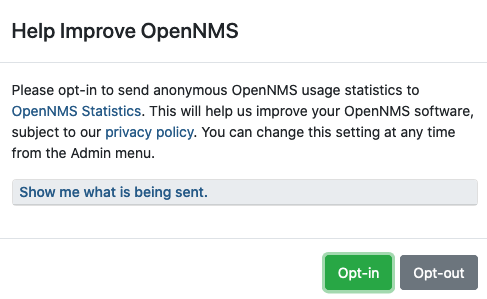
Click Show me what is being sent to see what information we collect. Statistics collection and publication happen only if an admin user opts in.
| Admin users can enable or disable usage statistics collection at any time by logging into the UI, clicking the gear icon, selecting Data Choices in the Additional Tools area, and clicking Opt-in or Opt-out. |
Data Collection
When enabled, the Data Choices module collects the following anonymous statistics and publishes them on system startup and every 24 hours after:
-
System ID (a randomly generated universally unique identifier (UUID))
-
Meridian release
-
Meridian version
-
OS architecture
-
OS name
-
OS version
-
Number of alarms in the
alarmstable -
Number of situations in the
alarmstable -
Number of events in the
eventstable -
Number of IP interfaces in the
ipinterfacetable -
Number of nodes in the
nodetable -
Number of nodes, grouped by System OID
-
Number of locations
-
Number of Minions
-
List of installed features in Karaf
Admin User Setup
After logging in for the first time, make sure to change the default admin user password to a secure one:
-
Click the gear icon in the top right.
-
Choose Configure OpenNMS → Configure Users, Groups and On-Call roles and select Configure Users.
-
Click Modify beside the admin user.
-
In the User Password area, click Reset Password, update the password and click OK.
-
Click Finish at the bottom of the Modify User screen to save changes.
| Please note that angle brackets (<>), single (') and double quotation marks ("), and the ampersand symbol (&) are not allowed to be used in the user ID. |
We recommend not using the default admin user, but instead creating specific users with the admin role and/or other permissions.
This helps to keep track of who has performed tasks such as clearing alarms or creating notifications.
| Do not delete the default admin and rtc users. The rtc user is used for the communication of the Real-Time Console on the start page to calculate the node and service availability. |