Search
Meridian provides two ways to search in the web UI: through the search bar and the Search view.
Search bar
The search bar uses keywords to return both nodes that match the keyword(s) and a list of actions you can perform that relate to the keyword. Press the Shift key twice or click in the search bar to activate it for typing.
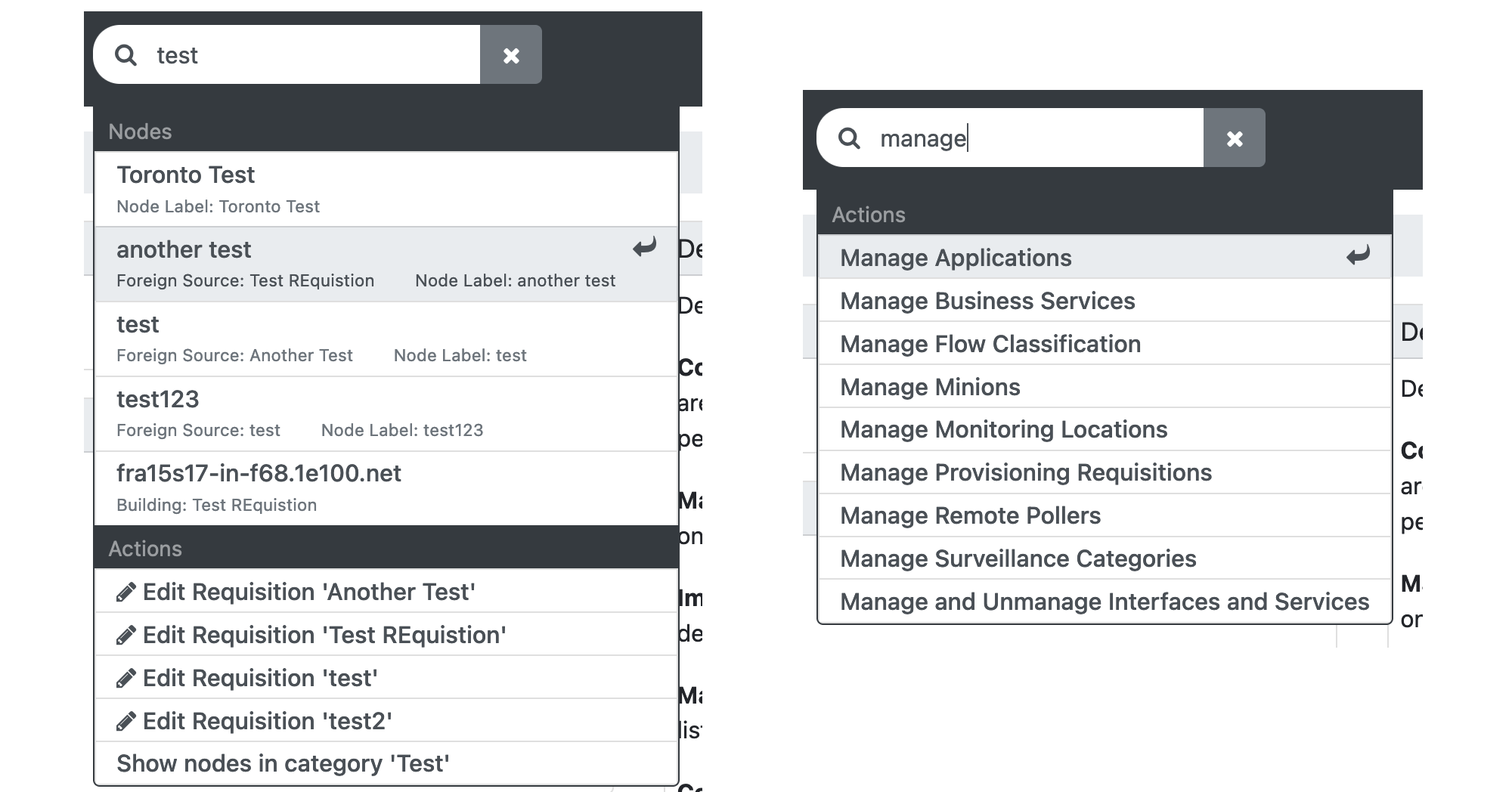
Note that the search results for nodes also display any nodes with metadata that match the keyword, such as a label, location, admin user, and so on. For example, if you search for 'foo' and get a node match of 'foobar', the result displays no metadata. However, if you search for 'foo' and a match is found in a node’s metadata customkey='somefoo' (even if the node name does not contain 'foo'), the result displays the name of the node (for example, 'node1') and the 'foo' metadata associated with it. See Customize search results below for more information.
Click on a node to navigate to the node’s page. Click on one of the actions to navigate to the screen that lets you complete the specified action. For example, clicking on Edit Requisition 'Test' takes you to the screen where you can edit the requisition named 'Test'.
Search view
The Search view provides a number of search options for nodes. Click Search on the main menu to access the Search view.
Quick-search links
Click on the following links to quickly search for the associated information:
-
All nodes
-
All nodes and their interfaces
-
All nodes with asset info
Name search
Search by name is a case-insensitive, inclusive search.
For example, searching on serv finds any of serv, Service, Reserved, NTSERV, UserVortex, and so on.
Use the underscore character as a single-character wildcard.
Use the percent character as a multiple-character wildcard.
IP address search
Searching by IP address uses a flexible search format that lets you separate the four or eight (in the case of IPv6) fields of an IP address into specific searches.
An asterisk (*) in place of any octet matches any value for that octet.
Separate two numbers by a dash (-) to indicate a range.
Use a comma for list demarcation.
For example, the following search fields are all valid and each creates the same result set: all IP addresses from 192.168.0.0 through 192.168.255.255:
-
192.168.*.*
-
192.168.0-255.0-255
-
192.168.0,1,2,3-255.*
-
2001:6a8:3c80:8000-8fff:*:*:*:*
-
fc00,fe80:*:*:*:*:*:*:*
System or interface search
A system/interface attribute search finds nodes with systems or interfaces that match a given search string. The "contains" modifier provides a case-insensitive, inclusive search similar to the "name containing" search described above. The "equals" modifier requires the search to find an exact match.
MAC address search
Case-insensitive, partial string match to find interfaces with hardware (MAC) addresses that match the search string. For example, to find all interfaces with a specified manufacturer’s code, enter the first six characters of the MAC address. Octet separators (dash or colon) are optional.
Foreign service name search
Case-insensitive, inclusive search on the foreign service name. Use the underscore character as a single-character wildcard. Use the percent character as a multiple-character wildcard.
Category or field search
Search for nodes that have assets associated with a particular category or field. The field search includes a list of fields and a text box to match a value. The field search is case-insensitive and inclusive. Use the underscore character as a single-character wildcard. Use the percent character as a multiple-character wildcard.
Customize search results
Customize search results to show additional metadata in the search results pop up.
Create a new file in ${OPENNMS_HOME}/etc/opennms.properties.d/ and specify a value for org.opennms.netmgt.search.info, to pick additional metadata fields to display.
This example displays the node’s sys-contact and the associated department:
org.opennms.netmgt.search.info=${node:sys-contact} (Department: ${asset:department})