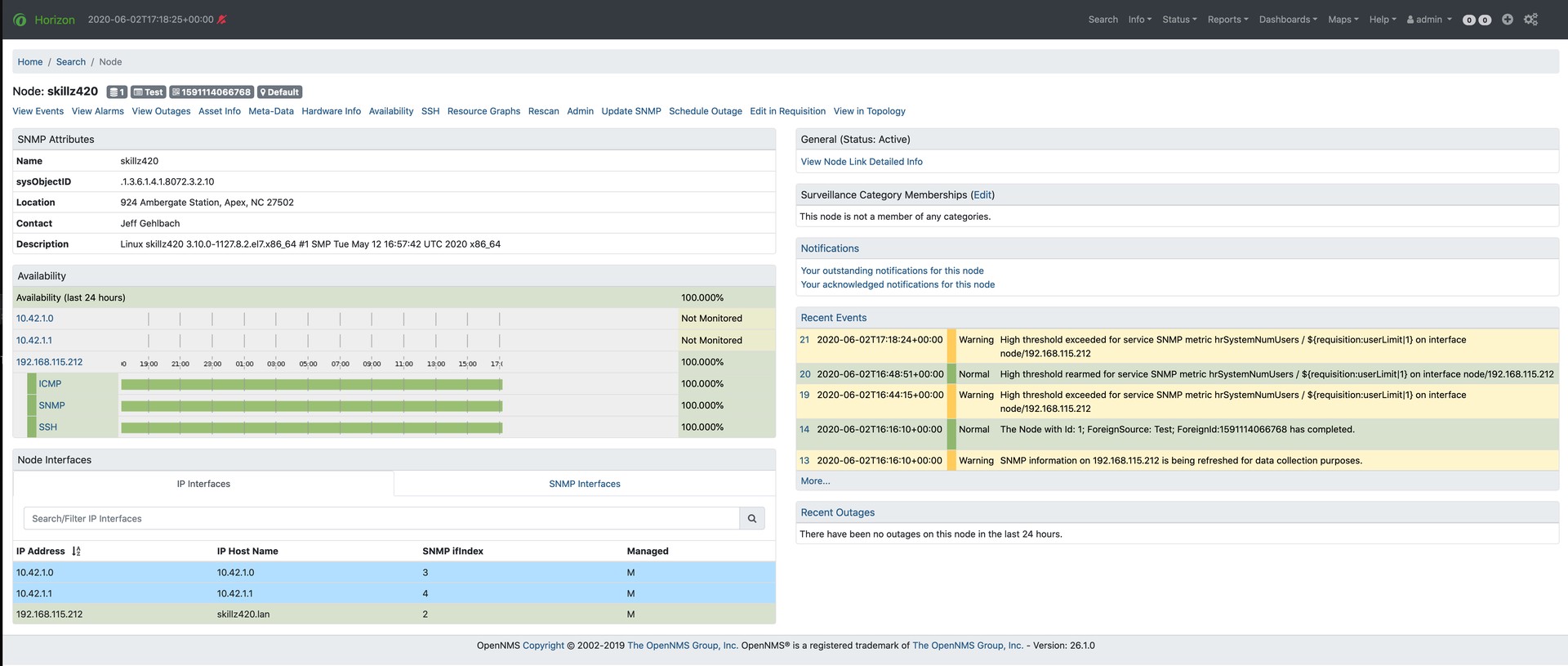Use Metadata in a Threshold
Metadata in expression-based thresholds can streamline threshold creation. The Metadata DSL (domain specific language) lets you use patterns in an expression, whereby the metadata is replaced with a corresponding value during the collection process. A single expression can behave differently based on the node being tested against.
During evaluation of an expression, the following scopes are available:
-
Node metadata
-
Interface metadata
-
Service metadata
Metadata is also supported in Value, Re-arm, and Trigger fields for Single-DS and expression-based thresholds.
| For more information on metadata and how to define it, see Metadata. |
Example
This procedure uses metadata to trigger an event when the number of logged-in users exceeds 1.
The expression is in the form ${context:key|context_fallback:key_fallback|…|default}.
Before using metadata in a threshold, you need to add the metadata context pair, in this case, a requisition key called userLimit (see Adding metadata through the web UI).
-
Click the gear icon in the top-right menu.
-
Under Performance Measurement, choose Configure Thresholds.
-
Click Edit beside the netsnmp group.
-
Click Create New Expression-based Threshold.
-
Fill in the following information:
-
Type: High
-
Expression:
hrSystemNumUsers / ${requisition:userLimit|1} -
Datasource type: Node
-
Value: 1
-
Rearm: 1
-
Description: Too many logged-in users
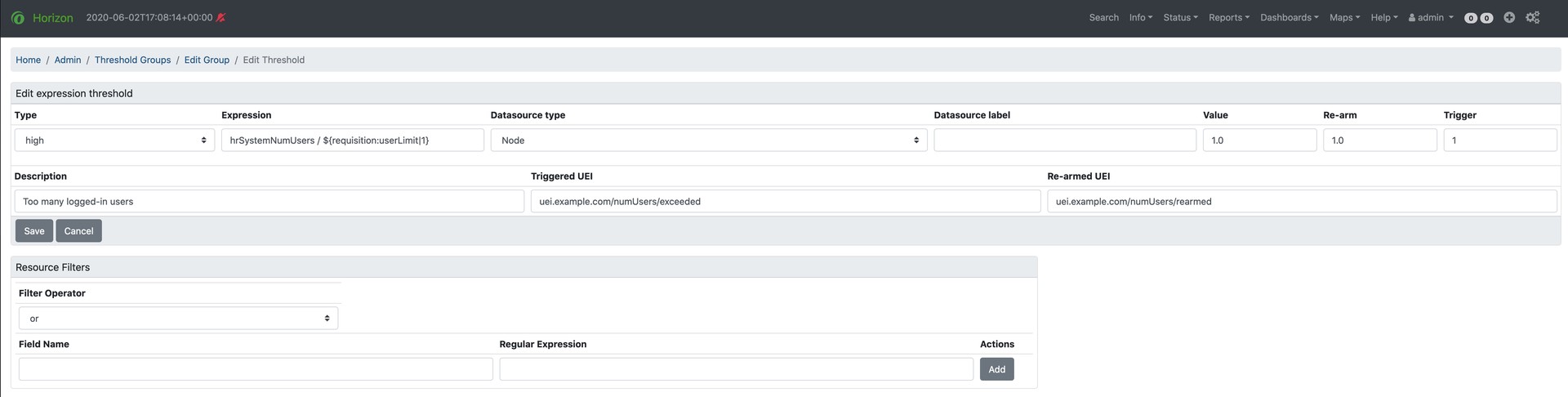
-
-
Click Save.
This expression will trigger an event when the number of logged-in users exceeds 1.