View Log Files
You can view log files using the Horizon UI.
Navigate to the new UI (click UI Preview), and select "Logs" from the navigation pane. The Log File Viewer is displayed.
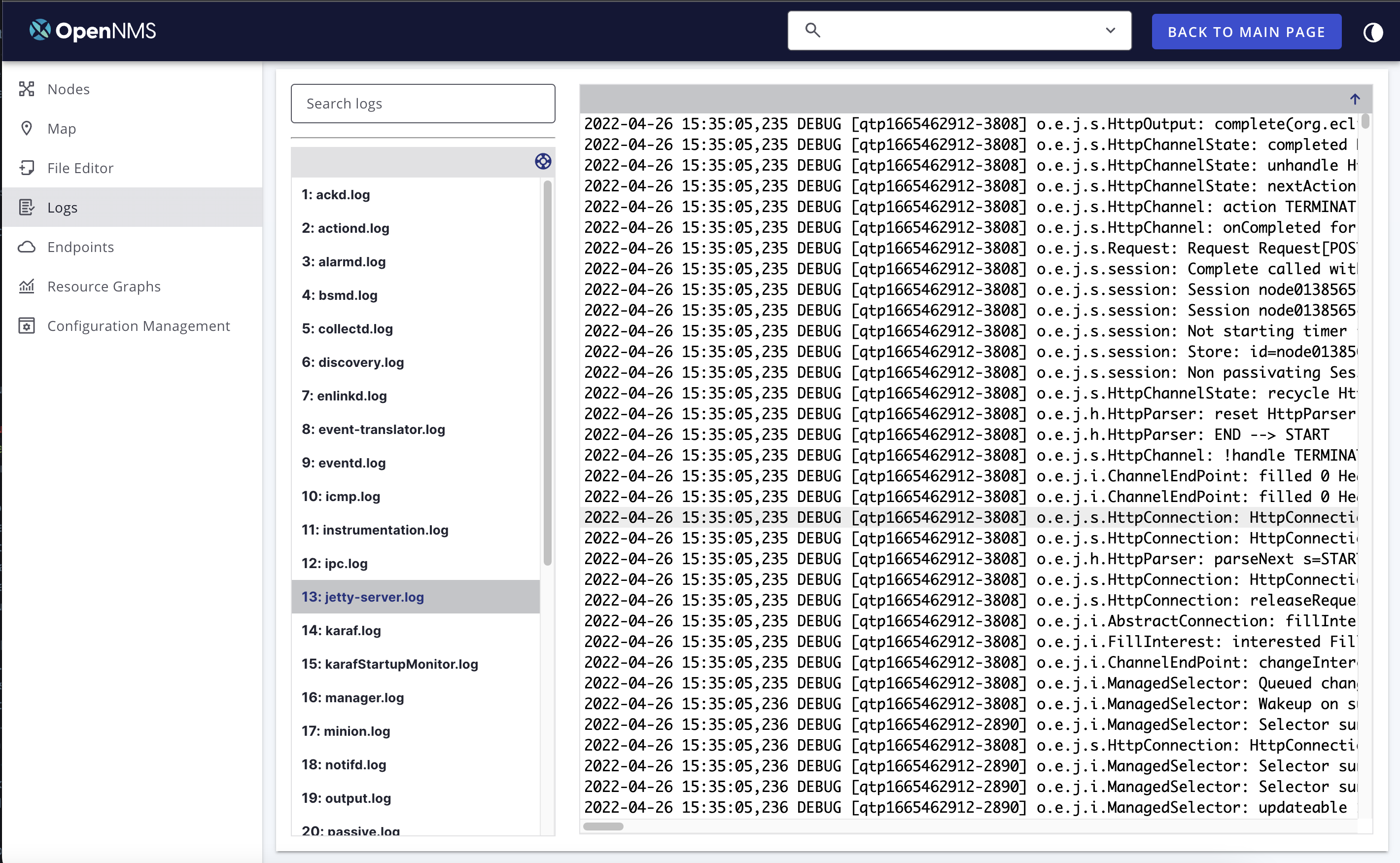
Figure 1. Log File Viewer
The left pane displays the log files. Click on a file name to display the contents in the right pane. You can scroll through contents vertically and horizontally.
You can search for any part of a log file name in the "Search logs" box.
Click the arrow in the upper right corner of the right pane to order the log data by newest or oldest entries first.
The log file data does not automatically refresh; click on the log file name in the left pane to refresh that log’s data.