Poller Packages
You can group service configurations into polling packages to define more complex monitoring configurations. This allows you to assign different service configurations to nodes.
To assign a polling package to nodes, use the filter syntax.
Each polling package can have its own downtime model configuration.
You can configure multiple packages, and an interface can exist in more than one package. This provides great flexibility for determining service levels on a given device.
<package name="example1">(1)
<filter>IPADDR != '0.0.0.0'</filter>(2)
<include-range begin="1.1.1.1" end="254.254.254.254" />(3)
<include-range begin="::1" end="ffff:ffff:ffff:ffff:ffff:ffff:ffff:ffff" />(3)| 1 | Unique name of the polling package. |
| 2 | Base filter on IP address, categories, or asset attributes of nodes based on filter rules. The filter is evaluated first and is required. This package is used for all IP interfaces that do not have 0.0.0.0 as an assigned IP address and is required. |
| 3 | Allow to specify if the configuration of services is applied on a range of IP interfaces (IPv4 or IPv6). |
Instead of using include-range, you can add one or more specific IP interfaces:
<specific>192.168.1.59</specific>You can also exclude IP interfaces:
<exclude-range begin="192.168.0.100" end="192.168.0.104"/>Response time configuration
The definition of polling packages lets you configure similar services with different polling intervals. All the response time measurements are persisted in RRD files and require a definition. Each polling package contains an RRD definition.
<package name="example1">
<filter>IPADDR != '0.0.0.0'</filter>
<include-range begin="1.1.1.1" end="254.254.254.254" />
<include-range begin="::1" end="ffff:ffff:ffff:ffff:ffff:ffff:ffff:ffff" />
<rrd step="300">(1)
<rra>RRA:AVERAGE:0.5:1:2016</rra>(2)
<rra>RRA:AVERAGE:0.5:12:1488</rra>(3)
<rra>RRA:AVERAGE:0.5:288:366</rra>(4)
<rra>RRA:MAX:0.5:288:366</rra>(5)
<rra>RRA:MIN:0.5:288:366</rra>(6)
</rrd>| 1 | Polling interval for all services in this polling package is reflected in the step size of 300 seconds. All services in this package must be polled on a five-minute interval, otherwise response time measurements are not persisted correctly. |
| 2 | 1 step size is persisted 2016 times: 1 * 5 min * 2016 = 7 d, 5 min accuracy for 7 d. |
| 3 | 12 steps average persistence 1488 times: 12 * 5 min * 1488 = 62 d, aggregated to 60 min for 62 d. |
| 4 | 288 steps average persistence 366 times: 288 * 5 min * 366 = 366 d, aggregated to 24 h for 366 d. |
| 5 | 288 steps maximum from 24 h persisted for 366 d. |
| 6 | 288 steps minimum from 24 h persisted for 366 d. |
| The RRD configuration and the service polling interval must be aligned. In other cases, the persisted response time data is not correctly displayed in the response time graph. |
| If you change the polling interval afterwards, you must recreate existing RRD files with the new definitions. |
Service status persistence
You can configure each service monitor to store the current status of the service in RRD files. This lets you query the current status and the status history.
This feature is disabled by default.
You must enable it individually for each service.
To do so, add a service parameter to the appropriate services in poller-configuration.xml:
<service name="EXAMPLE" ...>
<parameter key="rrd-status" value="true"/>
</service>Overlapping services
Since you can specify multiple polling packages, you can use the same service (like ICMP) multiple times.
The order that polling packages are defined in poller-configuration.xml is important when IP interfaces match multiple polling packages with the same service configuration.
The following shows which configuration is applied for a specific service:
<package name="less-specific">
<filter>IPADDR != '0.0.0.0'</filter>
<include-range begin="1.1.1.1" end="254.254.254.254" />
<include-range begin="::1" end="ffff:ffff:ffff:ffff:ffff:ffff:ffff:ffff" />
<rrd step="300">(1)
<rra>RRA:AVERAGE:0.5:1:2016</rra>
<rra>RRA:AVERAGE:0.5:12:1488</rra>
<rra>RRA:AVERAGE:0.5:288:366</rra>
<rra>RRA:MAX:0.5:288:366</rra>
<rra>RRA:MIN:0.5:288:366</rra>
</rrd>
<service name="ICMP" interval="300000" user-defined="false" status="on">(2)
<parameter key="retry" value="5" />(3)
<parameter key="timeout" value="10000" />(4)
<parameter key="rrd-repository" value="/var/lib/opennms/rrd/response" />
<parameter key="rrd-base-name" value="icmp" />
<parameter key="ds-name" value="icmp" />
</service>
<downtime interval="30000" begin="0" end="300000" />
<downtime interval="300000" begin="300000" end="43200000" />
<downtime interval="600000" begin="43200000" end="432000000" />
</package>
<package name="more-specific">
<filter>IPADDR != '0.0.0.0'</filter>
<include-range begin="192.168.1.1" end="192.168.1.254" />
<include-range begin="2600::1" end="2600:::ffff" />
<rrd step="30">(1)
<rra>RRA:AVERAGE:0.5:1:20160</rra>
<rra>RRA:AVERAGE:0.5:12:14880</rra>
<rra>RRA:AVERAGE:0.5:288:3660</rra>
<rra>RRA:MAX:0.5:288:3660</rra>
<rra>RRA:MIN:0.5:288:3660</rra>
</rrd>
<service name="ICMP" interval="30000" user-defined="false" status="on">(2)
<parameter key="retry" value="2" />(3)
<parameter key="timeout" value="3000" />(4)
<parameter key="rrd-repository" value="/var/lib/opennms/rrd/response" />
<parameter key="rrd-base-name" value="icmp" />
<parameter key="ds-name" value="icmp" />
</service>
<downtime interval="10000" begin="0" end="300000" />
<downtime interval="300000" begin="300000" end="43200000" />
<downtime interval="600000" begin="43200000" end="432000000" />
</package>| 1 | Polling interval in the packages are 300 seconds and 30 seconds. |
| 2 | Different polling interval for the ICMP service. |
| 3 | Different retry settings for the ICMP service. |
| 4 | Different timeout settings for the ICMP service. |
The last polling package on the service will be applied. You can use this to define a less specific catch-all filter for a default configuration. Use a more specific polling package to overwrite the default setting. In the above example, all IP interfaces in 192.168.1/24 or 2600:/64 will be monitored with ICMP with different polling, retry, and timeout settings.
The web UI displays which polling packages are applied to the IP interface and service. The IP Interface and Service pages show which polling package and service configuration are applied for this specific service.
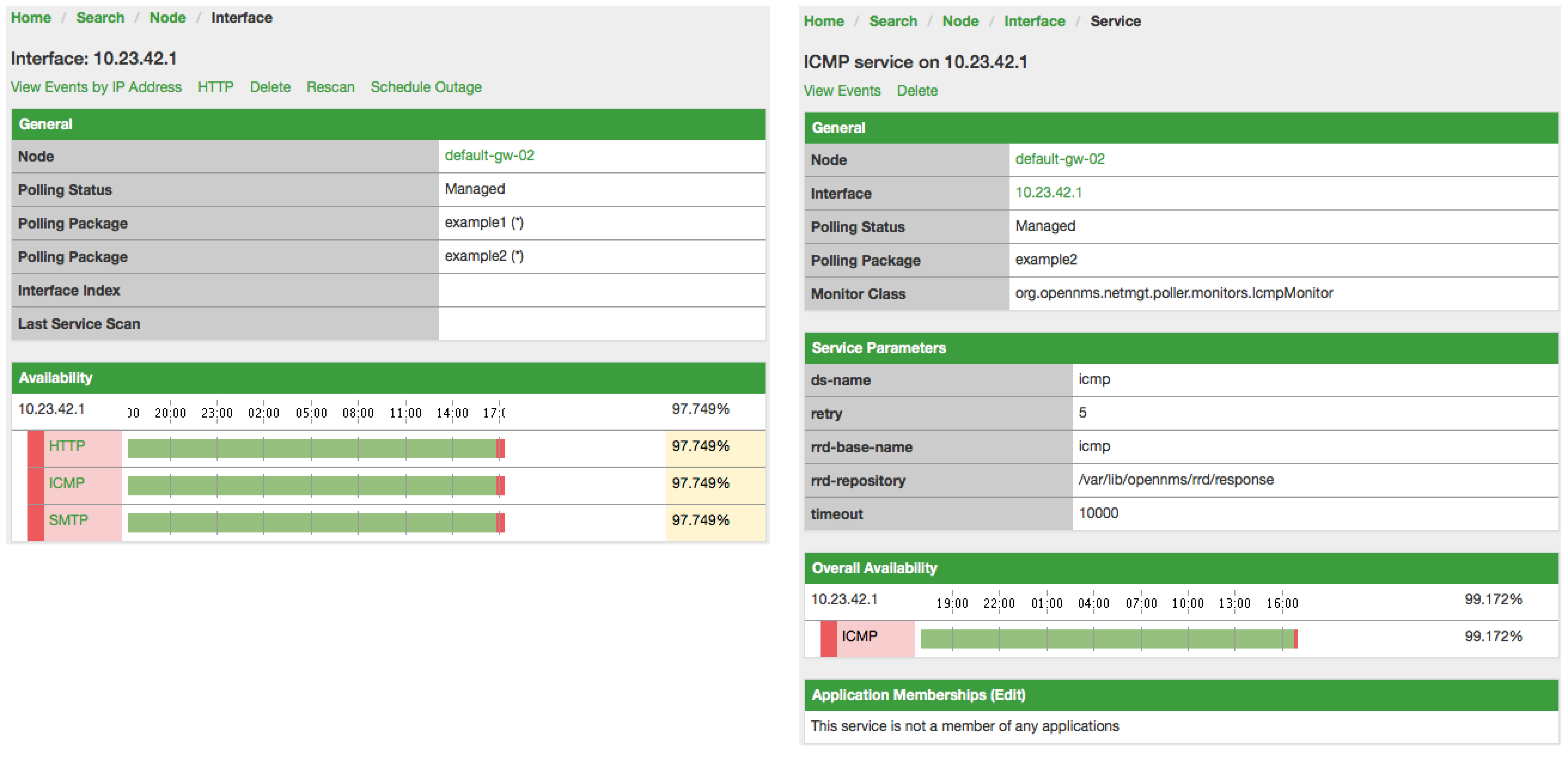
Service patterns
Usually, the poller that monitors a service is found by matching the poller’s name with the service name.
There is an option for you to match a poller if you specify an additional pattern element.
If so, the poller is used for all services matching the regex pattern.
The regex pattern lets you specify named capture groups. There can be multiple capture groups inside a pattern, but each must have a unique name. Note that the regex must be escaped or wrapped in a CDATA tag inside the configuration XML to make it a valid property.
If a poller is matched using its pattern, the parts of the service name that match the capture groups of the pattern are available as parameters to the Metadata DSL using the context pattern and the capture group name as key.
Examples:
<pattern><![CDATA[^HTTP-(?<vhost>.*)$]]></pattern>-
Matches all services with names starting with
HTTP-followed by a host name. If the service is calledHTTP-www.example.com, the Metadata DSL expression${pattern:vhost}will resolve towww.example.com. <pattern><![CDATA[^HTTP-(?<vhost>.*?):(?<port>[0-9]+)$]]></pattern>"-
Matches all services with names starting with
HTTP-followed by a hostname and a port. There will be two variables (${pattern:vhost}and${pattern:port}), which you can use in the poller parameters.
Use the service pattern mechanism whenever there are multiple instances of a service on the same interface. You can make services identifiable by specifying a distinct service name for each instance, but there is no need to add a poller definition for each service. Common use cases for such services are HTTP virtual hosts where multiple web applications run on the same web server, or BGP session monitoring where each router has multiple neighbors.
Test services manually
To troubleshoot, you can run a test via the Karaf shell:
ssh -p 8101 admin@localhostOnce in the shell, you can show the commands help as follows:
opennms> opennms:poll --help
DESCRIPTION
opennms:poll
Invokes a monitor against a host at a specified location
SYNTAX
opennms:poll [options] host [attributes]
ARGUMENTS
host
Hostname or IP address of the system to poll
(required).
attributes
Monitor specific attributes in key=value form
OPTIONS
--help
Display this help message
-l, --location
Location
(defaults to Default)
-s, --system-id
System ID
-t, --ttl
Time to live
-P, --package
Poller package
-S, --service
Service name
-n, --node-id
Node ID for service
-c, --class
Monitor classThe following example runs the ICMP monitor on a specific IP interface.
opennms> opennms:poll -S ICMP -P example1 10.23.42.1The output is verbose, which lets you debug monitor configurations. Important output lines are shown as the following:
Package: example1 (1)
Service: ICMP (2)
Monitor: org.opennms.netmgt.poller.monitors.IcmpMonitor (3)
Parameter ds-name: icmp (4)
Parameter retry: 2 (5)
Parameter rrd-base-name: icmp (4)
Parameter rrd-repository: /opt/opennms/share/rrd/response (4)
Parameter timeout: 3000 (5)
Service is Up on 192.168.31.100 using org.opennms.netmgt.poller.monitors.IcmpMonitor: (6)
response-time: 407,0000 (7)| 1 | Service and package of this test. |
| 2 | Applied service configuration from polling package for this test. |
| 3 | Service monitor used for this test. |
| 4 | RRD configuration for response time measurement. |
| 5 | Retry and timeout settings for this test. |
| 6 | Polling result for the service polled against the IP address. |
| 7 | Response time. |
Test filters on Karaf Shell
Filters are ubiquitous in opennms configurations with <filter> syntax. Use this Karaf shell to verify filters. For more information, see Filters.
ssh -p 8101 admin@localhostOnce in the shell, show command help as follows:
opennms> opennms:filter --help
DESCRIPTION
opennms:filter
Enumerates nodes/interfaces that match a given filter.
SYNTAX
opennms:filter filterRule
ARGUMENTS
filterRule
A filter ruleFor example, run a filter rule that matches a location:
opennms:filter "location='MINION'"Output displays as follows:
nodeId=2 nodeLabel=00000000-0000-0000-0000-000000ddba11 location=MINION
IpAddresses:
127.0.0.1Another example: Run a filter that matches a node location and for a given IP address range.
opennms:filter "location='Default' & (IPADDR IPLIKE 172.*.*.*)"Output displays as follows:
nodeId=3 nodeLabel=label1 location=Default
IpAddresses:
172.10.154.1
172.20.12.12
172.20.2.14
172.01.134.1
172.20.11.15
172.40.12.18
nodeId=5 nodeLabel=label2 location=Default
IpAddresses:
172.17.0.111
nodeId=6 nodeLabel=label3 location=Default
IpAddresses:
172.20.12.22
172.17.0.123| Displayed node information includes nodeId, nodeLabel, location, and optional fields like foreignId, foreignSource, and categories when they exist. |
Monitor Microsoft AD services
To monitor Microsoft AD services you must edit your ${OPENNMS_HOME}/etc/poller-configuration.xml file.
See the Monitor Microsoft AD Services article on Discourse for details.