Determine the Data Source
-
To determine the name of the data source, navigate to the Resource Graphs screen. For example,
-
Reports>Resource Graphs.
-
Select one of the listed resources.
-
Under SNMP Node Data, select Node-level Performance Data and choose Graph Selection.
-
-
Scroll through the graphs to find the title of the graph that displays the metric on which you want to threshold. For example, "Number of Processes" or "System Uptime":
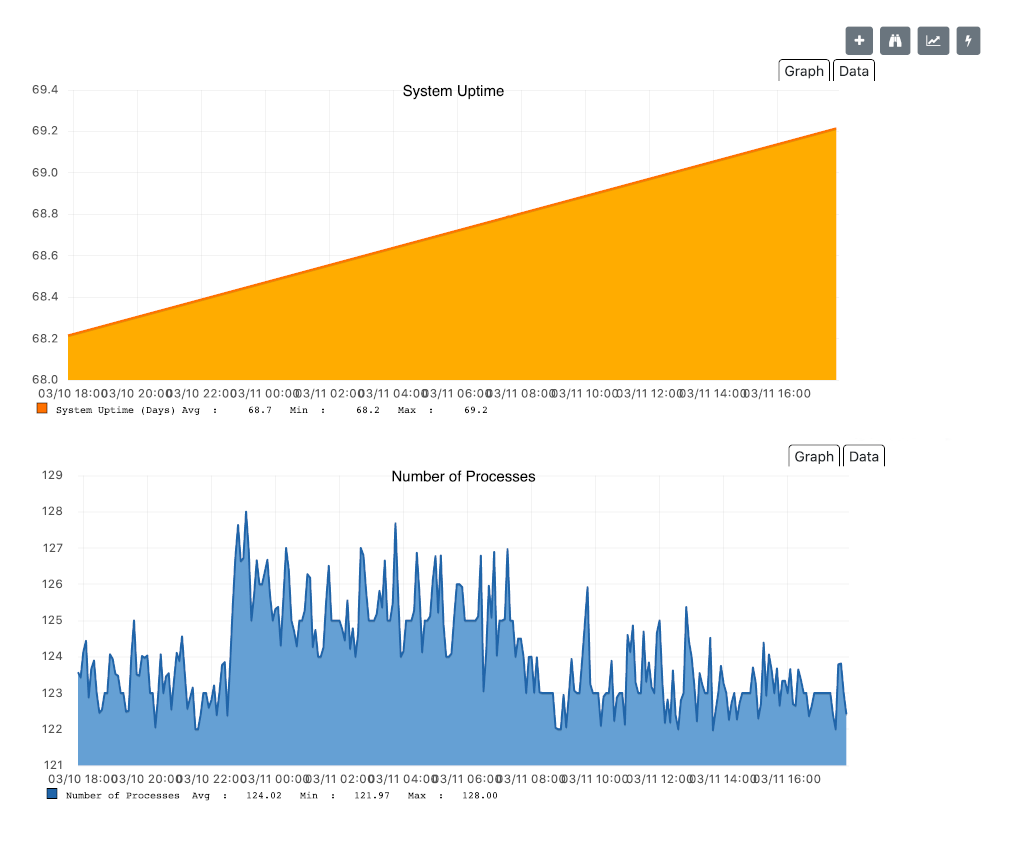
-
Go to
etc/snmp-graph.properties.d/and search for the title of the graph (for example, "System Uptime"). -
Note the name of the data source, and type it in the Datasource field when you create your threshold.