Alarm Notes
Horizon creates alarms for issues in the network. Alarm notes let you assign comments to a specific alarm, or to a whole class of alarms, and share that information with other people on your team.
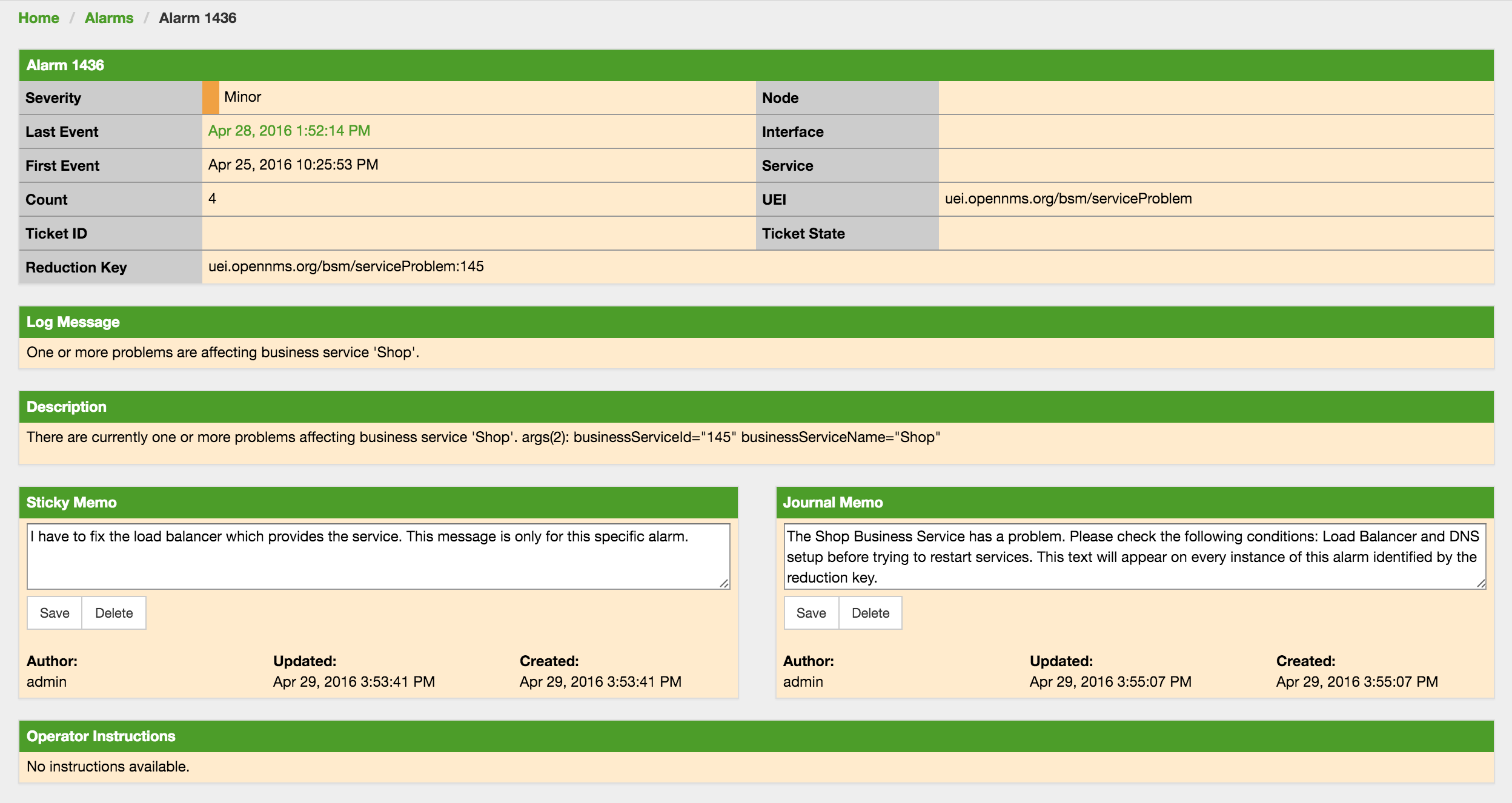
You can add two types of notes to existing alarms or alarm classes:
-
Sticky Memo: A user-defined note for a specific instance of an alarm. Deleting the alarm also deletes any associated sticky memos.
-
Journal Memo: A user-defined note for a class of alarms, based on the resolved reduction key. Journal memos are shown for all alarms that match a specific reduction key. Deleting an individual alarm does not remove the journal memo.
You must click Clear on an alarm with an associated journal memo to remove it.
Symbols on the Alarm List Summary and Alarm List Detail pages indicate if individual alarms have sticky or journal memos associated.