Basic Installation
This section describes a basic installation, where ALEC runs as another service within your OpenNMS Horizon or Meridian instance:
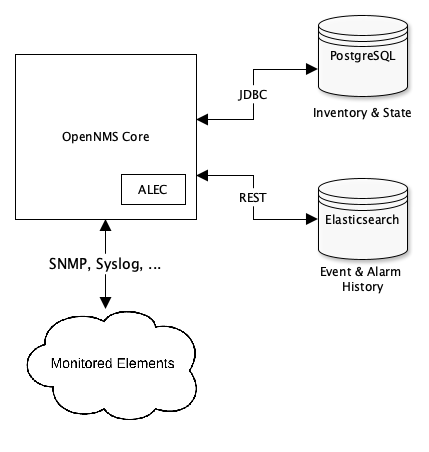
Figure 1. Example basic installation network architecture
| You must complete the pre-installation tasks before proceeding with the installation. |
Install ALEC
Follow these steps to install ALEC on your OpenNMS instance:
-
Install the package:
-
RHEL/CentOS:
yum -y install opennms-alec-plugin -
Ubuntu/Debian:
apt install opennms-alec-plugin
-
-
Configure the feature set to be installed when OpenNMS starts:
echo 'alec-opennms-standalone wait-for-kar=opennms-alec-plugin' > "$OPENNMS_HOME/etc/featuresBoot.d/alec.boot"
Verify installation
Follow these steps to verify your ALEC installation:
-
Restart OpenNMS.
-
Run
opennms:health-checkin the OpenNMS Karaf shell to check the status of your Horizon or Meridian instance. -
Run
opennms-alec:list-graphsto enumerate the available graphs.
At this point, the health check command should return with no issues, and one graph named "dbscan" should be enumerated:
admin@opennms> opennms-alec:list-graphs
dbscan: 0 situations on 524 vertices and 4 edges.| Your graph may not have any situations, vertices, or edges at this point. This is normal during initial setup. |