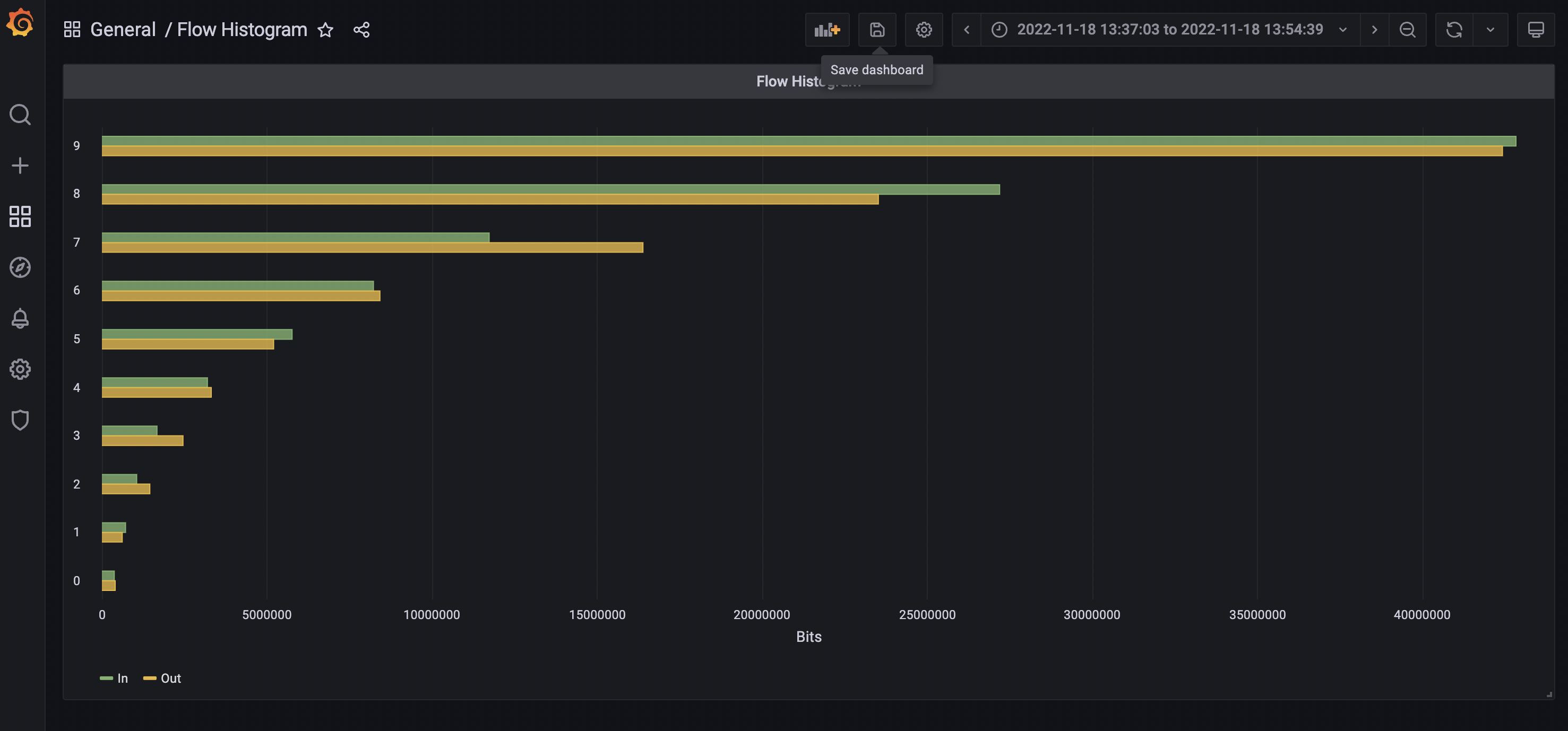Overview
HELM enables robust customization of dashboard panels, from updating appearance and general information to configuring complex filters. Panel configuration is available in the bottom half of a panel in editing mode:

The available configuration options depend on the type of datasource associated with the panel.
This section describes the following types of panel configuration:
Default custom panels
HELM comes with several pre-configured, custom panels. They are described in this section.
- Alarm Histogram
-
Bar chart that shows the distribution of alarms by severity level.
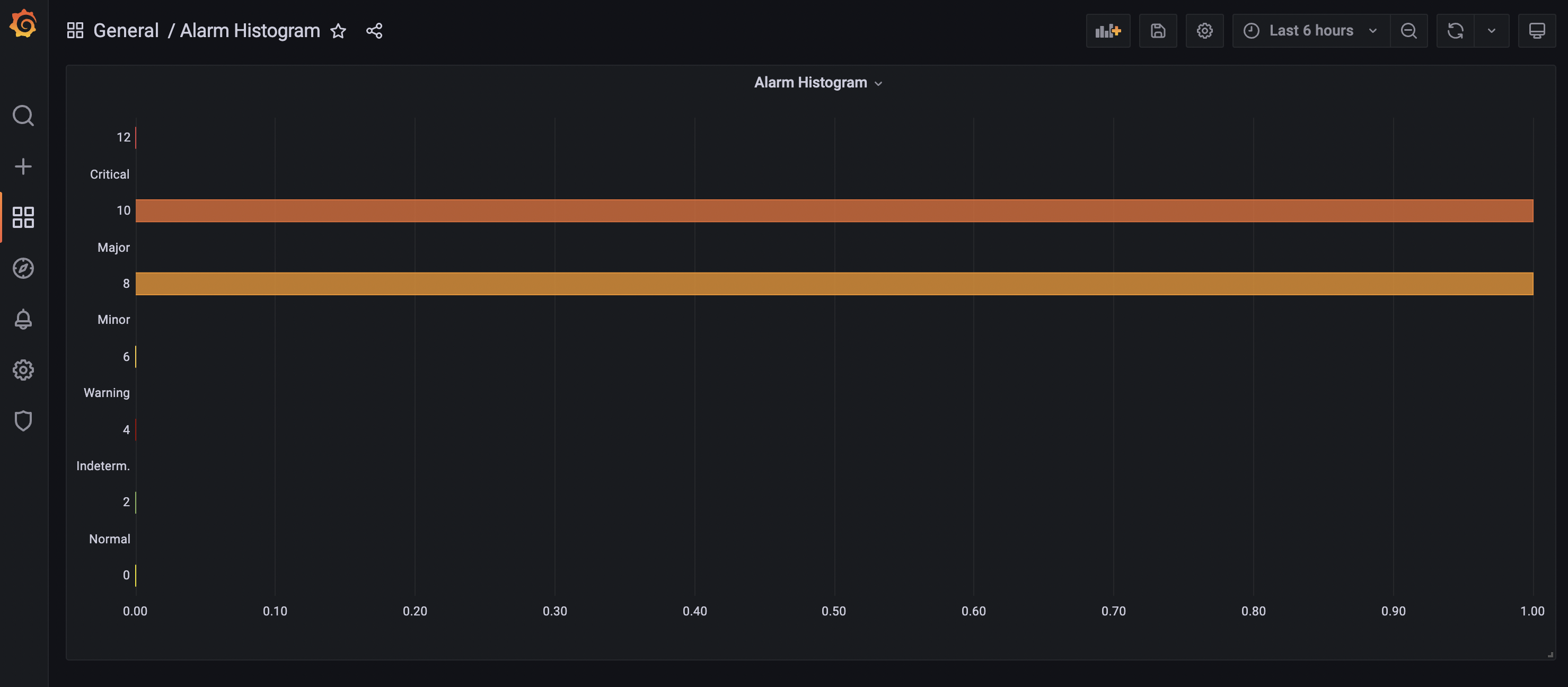
- Alarm Table
-
Displays alarms in table format.

- Filter Panel
-
Panel that lets you specify data to include in other panels.
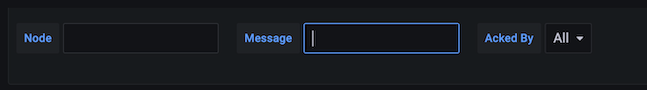
- Flow Histogram
-
Bar chart that shows the distribution of flow data. This panel expects the Flow Datasource query to have a
asTableSummary()transform included.