Planning Your Dashboard
Every network is unique, with different monitoring requirements. HELM has the flexibility to let users customize dashboards to display data in a way that best meets their needs and workflow.
HELM dashboards contain multiple panels, each of which displays specific data. For example, the following sample dashboard displays performance metrics collected through SNMP.
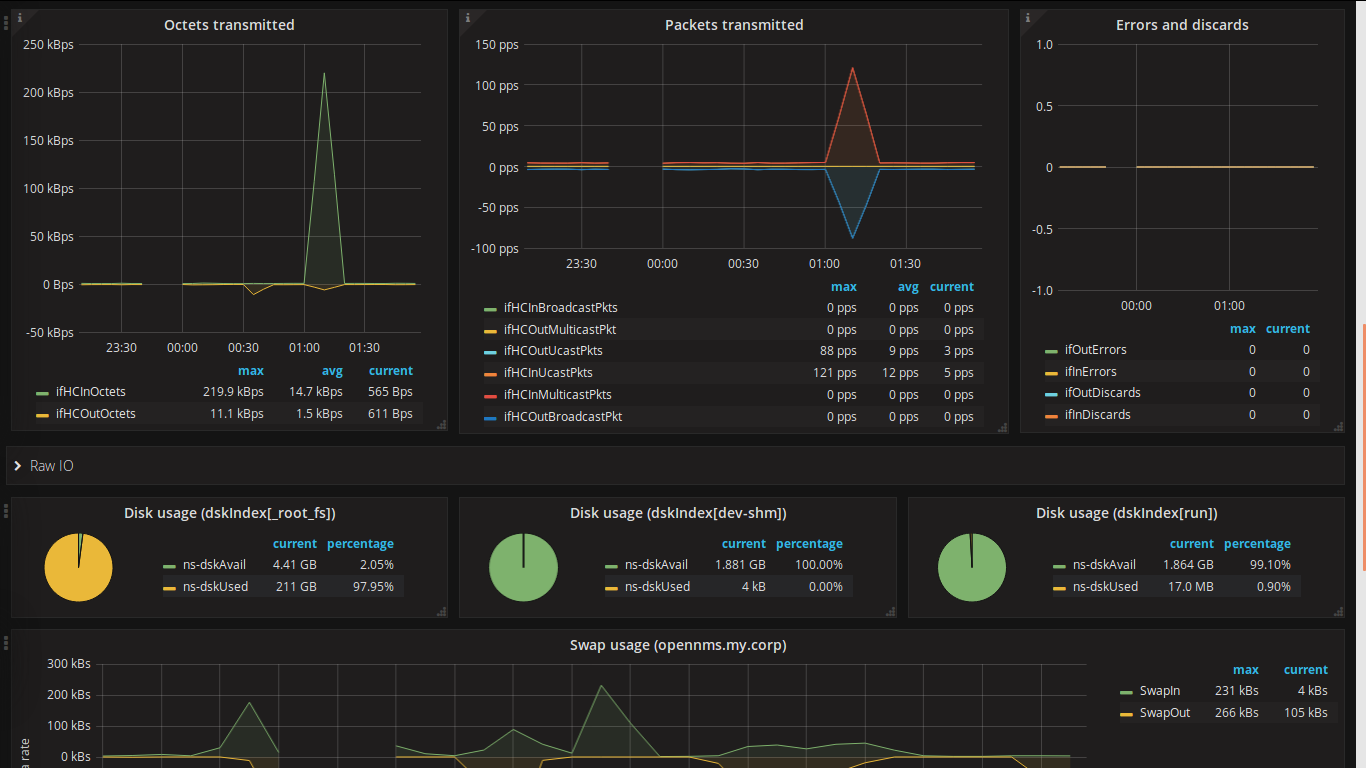
Another dashboard might display traffic flows:
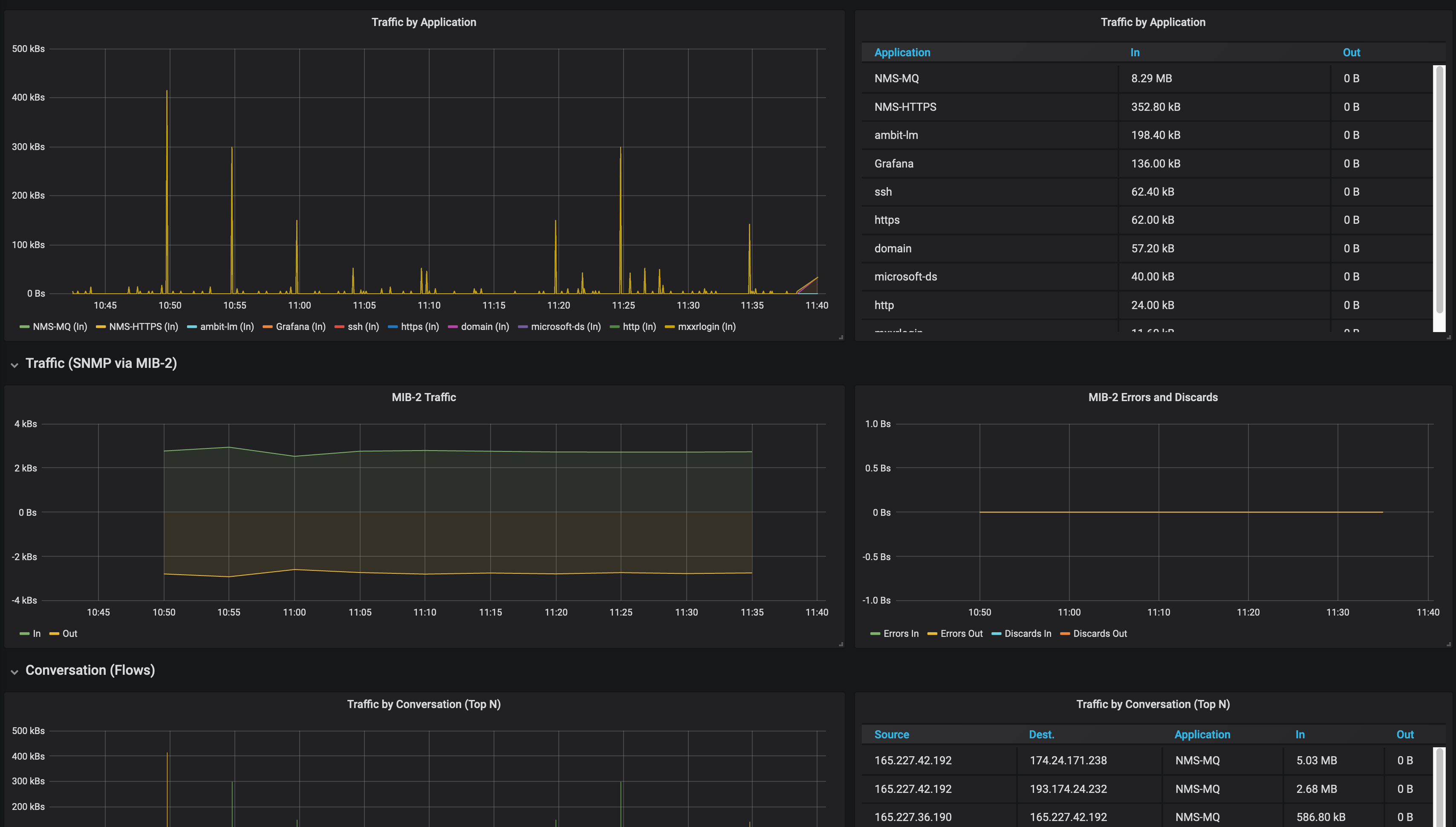
Taking the time to consider what data you want to display and how to organize it can save time and effort when creating dashboards in HELM.
When planning your dashboard, consider the following:
-
type of data (faults, performance, flows, inventory)
-
workflow (What is the best way to organize the data? By type, location, devices, staff responsibility, etc.?)
-
staff (Who is responsible and how are issues addressed? Who should have access to what data?)
|
Check out existing OpenNMS dashboards for inspiration. |
You’re ready to create your first dashboard.