Simulation Mode
To visualize if the configured behavior works as expected, use the simulation mode to manually set an alarm status of an edge element. The operational status is calculated with the given map and reduce functions. This lets users validate and tune their business service hierarchies until they achieve the desired status propagation.
To enter simulation mode, open the Business Service View in the Topology User Interface and toggle the Simulation Mode option in the Simulate menu at the top of the screen. The Info Panel on the left lets you set the severity of the selected edge element. Figure BSM Simulation Mode shows the menu and severity setting.
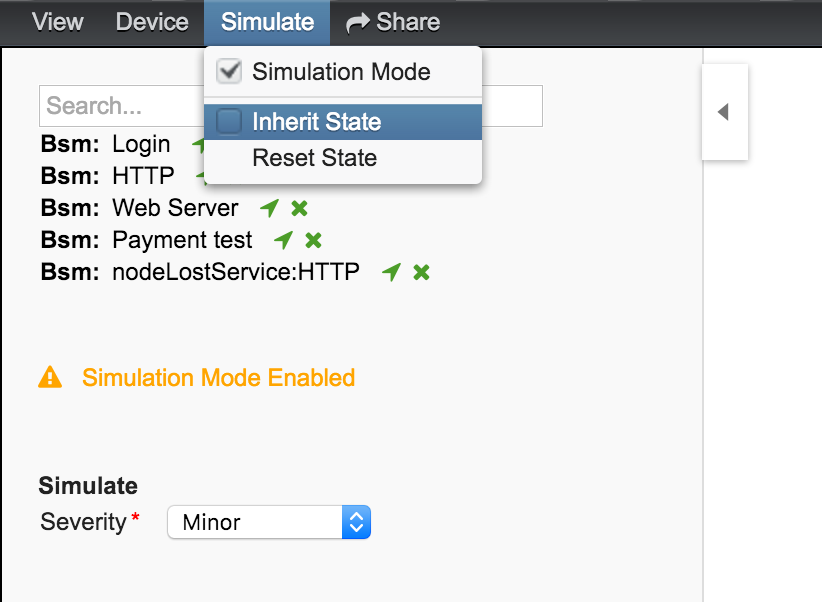
| Hide the Info Panel with the Arrow button in the top-left corner. |
The Simulate menu includes Inherit State and Reset State options. Inherit State, uses the current severities and operational status from monitoring for the simulation mode. Select Reset State to set all states to Normal for simulation.