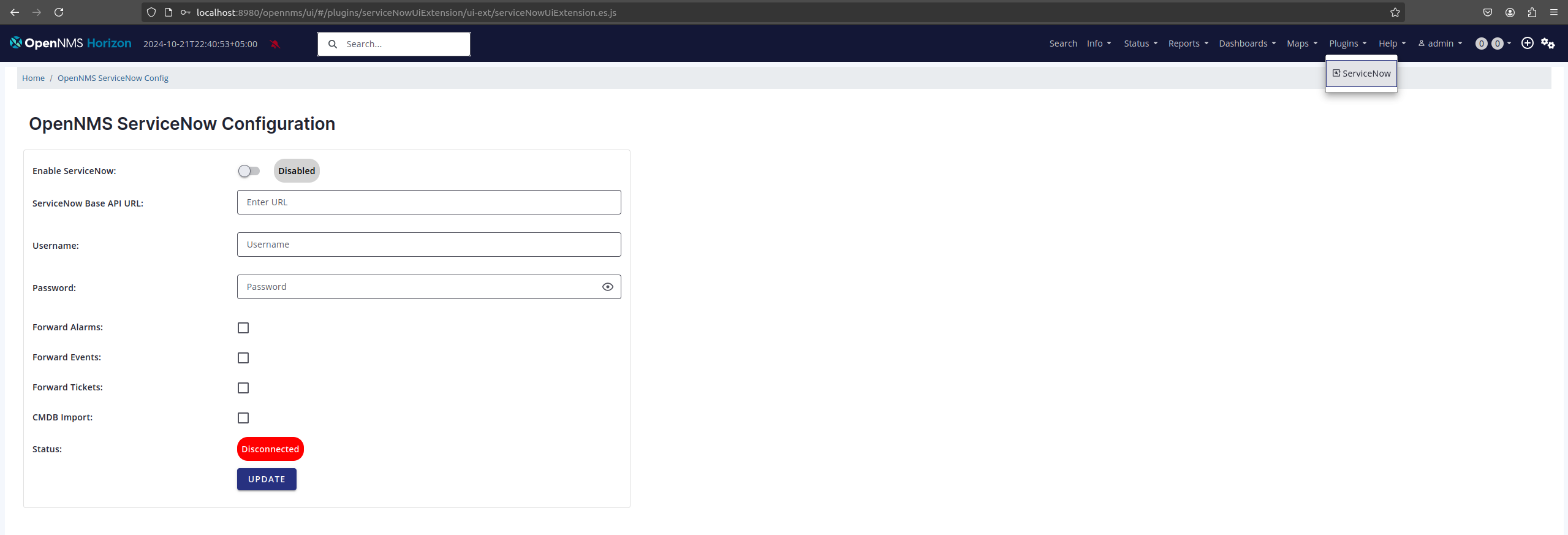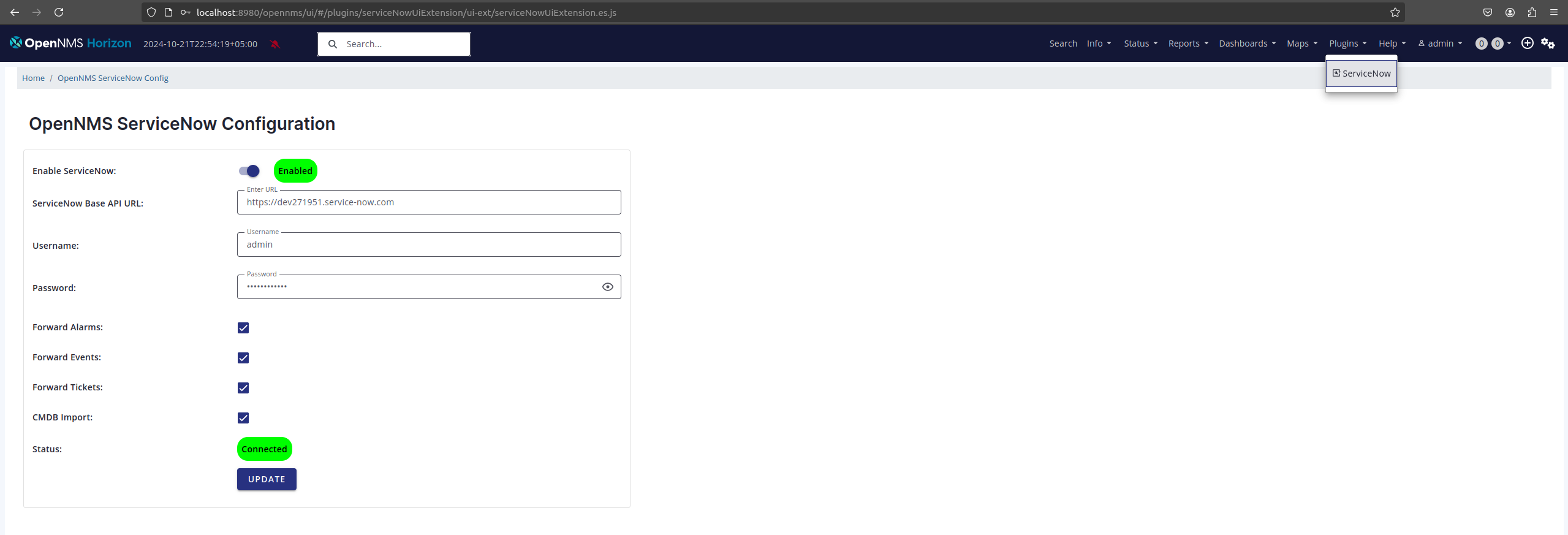Configuration Guide
Configuration Steps
To configure the ServiceNow plugin, follow these steps:
2. Enable ServiceNow Integration
Toggle the Enable ServiceNow switch to enable or disable the integration.
3. Configure the Base API URL
Enter your ServiceNow instance URL in the ServiceNow Base API URL field. Use the format:
https://<instance>.service-now.com
5. Enable Forwarding Options
You can choose to forward the following from OpenNMS to ServiceNow by selecting the corresponding checkboxes: - Forward Alarms: Forward OpenNMS alarms to ServiceNow. - Forward Events: Forward OpenNMS events to ServiceNow. - Forward Tickets: Create and update tickets in ServiceNow.