Migrate from OpenNMS Data Source Plugin
This section describes how to migrate an existing installation of Grafana that uses the OpenNMS Data Source plugin to the OpenNMS Plugin for Grafana.
| This section applies only to those still using the OpenNMS Data Source plugin, which was deprecated in 2016. |
To complete this migration, you must have the following:
-
An instance of Grafana with the OpenNMS Data Source plugin installed.
-
A configured OpenNMS datasource.
-
One or more dashboards using the OpenNMS datasource.
Install the OpenNMS Plugin for Grafana
Before completing the migration, ensure that you have installed the plugin on your Grafana instance.
| Both the OpenNMS Data Source plugin and the OpenNMS Plugin for Grafana can be installed on your Grafana instance while you complete the migration. |
Grafana setup
After you have installed the OpenNMS Plugin for Grafana, you must enable it in Grafana to make the provided panels and datasources available:
-
Navigate to the home page of your Grafana instance.
-
In the left navigation menu, click :
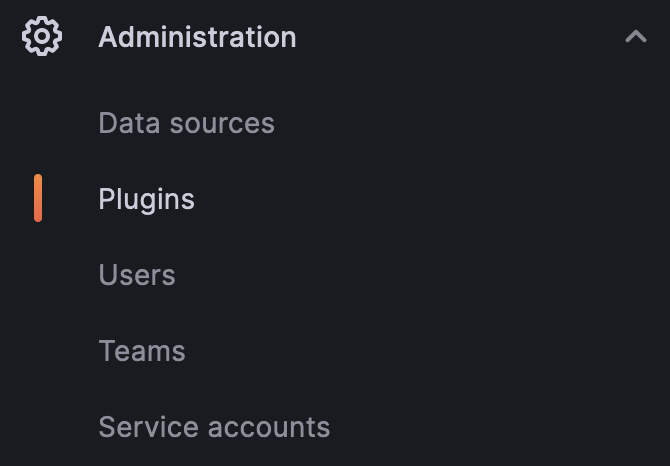
-
Select OpenNMS Plugin for Grafana.
-
If the plugin is not listed, try restarting your Grafana instance.
-
If the issue persists, make sure the plugin files are in the Grafana plugins directory (default:
var/lib/grafana/plugins).
-
-
Click .
The Disable option indicates that the OpenNMS OpenNMS Plugin for Grafana is already enabled. You can also choose Update to download the latest version of the plugin.
Migrate datasources
The plugin provides two datasource types; the OpenNMS Performance type is equivalent to the previous "OpenNMS" datasource. After you enable the plugin, you can convert your existing datasources to use the OpenNMS Performance type. Note that when switching the type, you may need to re-enter the datasource’s URL and authentication details.
Verify dashboards
After you have converted your datasources, we recommend that you ensure your existing dashboards render properly. If you encounter any errors during the migration, you can revert to the previous datasource type.
Remove OpenNMS Data Source plugin
Finally, if your dashboards continue to work with the new datasource type, you can remove the OpenNMS Data Source plugin.
Use the grafana-cli tool to remove it:
sudo grafana-cli plugins remove opennms-datasourceRestart Grafana to completely unregister the plugin:
sudo service grafana-server restart