On-Call Role
Each on-call role includes a user designated as a supervisor, who receives notifications when no one is on duty to receive Meridian notifications.
The supervisor must have admin privileges.
Assigning a Group to an On-Call Role
Before assigning a group to an on-call role, you must create a group.
-
Log in as a user with administrative permissions.
-
Click the gear icon in the top right.
-
Choose Configure OpenNMS → Configure Users, Groups and On-Call roles and select Configure On-Call Roles.
-
Click Add New On-Call Role and specify a name, supervisor, group and description.
-
Click Save.
-
In the calendar, click the plus (+) icon on the day for which you want to create a schedule.
-
Specify the user, date, and time the user should be on call and click Save:
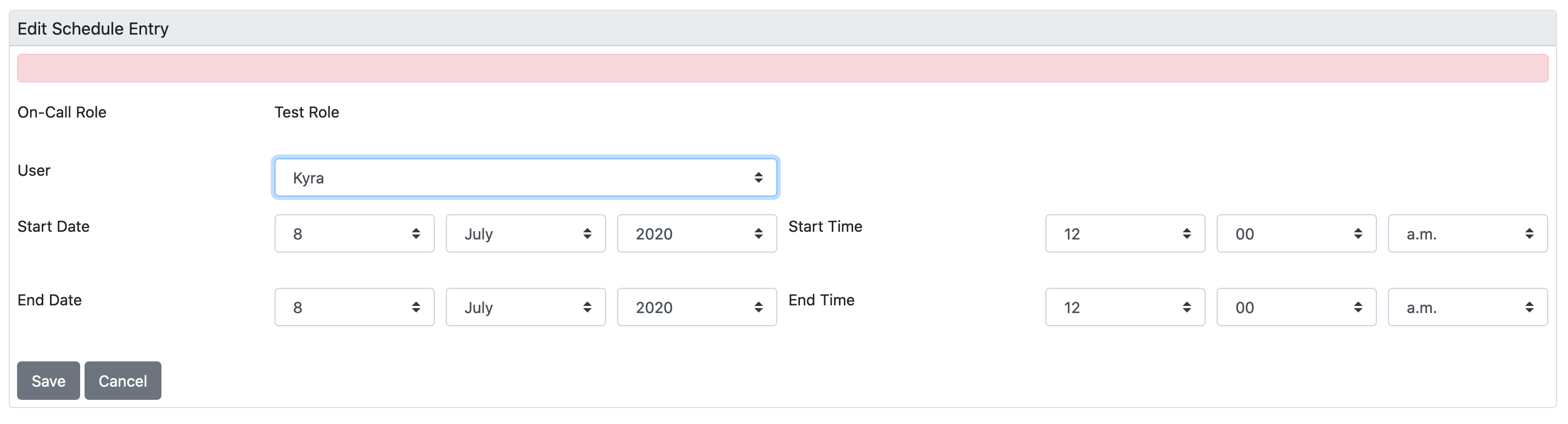
-
Repeat for other days and users.
-
Click Done to apply the changes.