Using Minions as a Flow Collector
Beyond a basic flows setup, you may want to add a Minion to collect flows data from hard-to-reach or remote locations.
To do so, you configure a listener on a Minion for specific protocols.
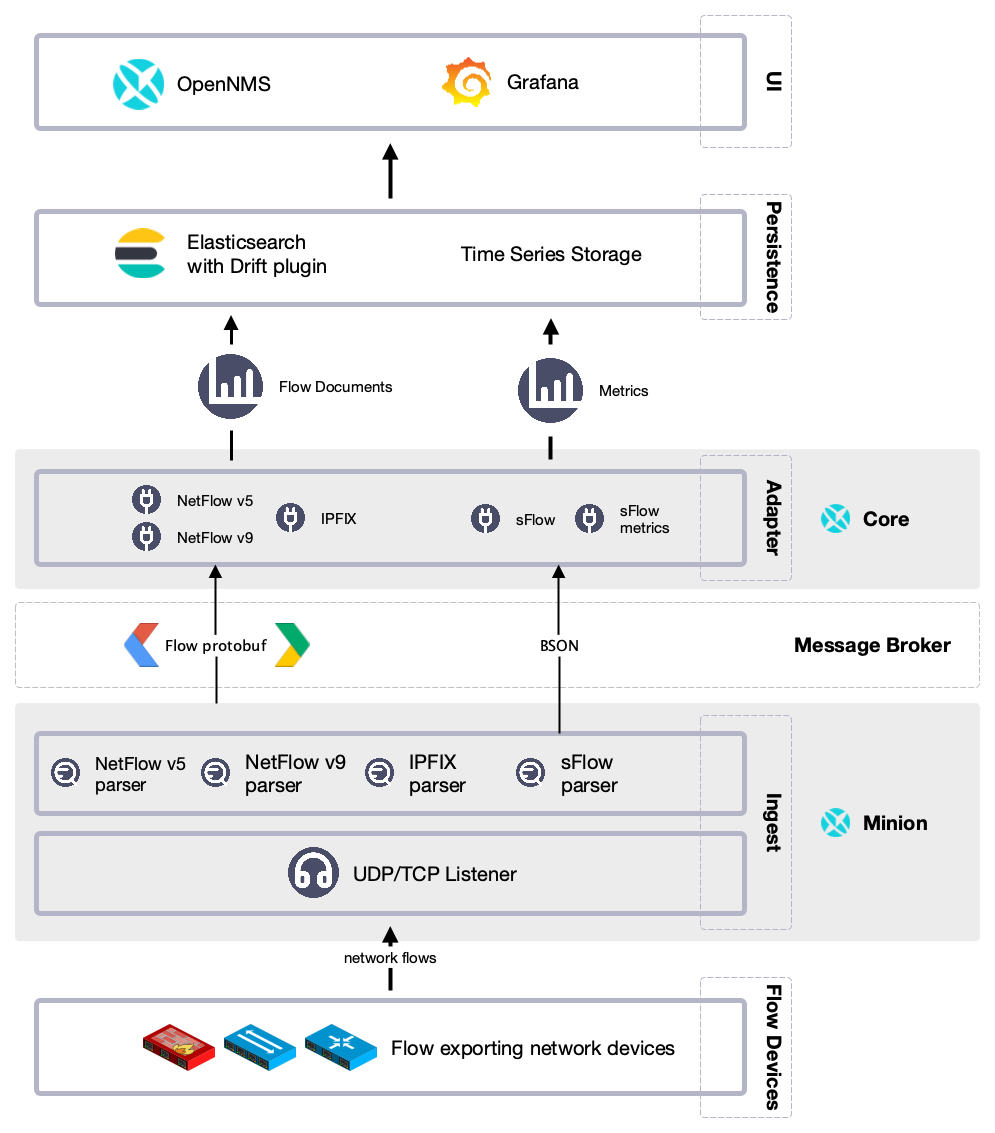
Before you begin
Make sure you do the following:
-
Set up a basic flows environment
-
Install one or more Minions on your system
Configure a listener on a Minion
This example enables a generic listener for the NetFlow v5 protocol on Minion.
NetFlow v5 uses the generic UDP listener, but other protocols require a specific listener.
See the examples in ${OPENNMS_HOME}/etc/telemetryd-configuration.xml, or Telemetryd Listener Reference for details.
|
To enable and configure a listener for NetFlow v5 on Minion, connect to the Karaf Console and set the following properties:
config:edit --alias udp-8877 --factory org.opennms.features.telemetry.listeners
config:property-set name Netflow-5
config:property-set class-name org.opennms.netmgt.telemetry.listeners.UdpListener
config:property-set parameters.port 8877
config:property-set parsers.0.name Netflow-5-Parser
config:property-set parsers.0.class-name org.opennms.netmgt.telemetry.protocols.netflow.parser.Netflow5UdpParser
config:update
If using a configuration management, you can create and use the properties file as startup configuration in ${MINION_HOME}/etc/org.opennms.features.telemetry.listeners-udp-8877.cfg.
|
name = Netflow-5
class-name = org.opennms.netmgt.telemetry.listeners.UdpListener
parameters.port = 8877
parsers.0.name = Netflow-5-Parser
parsers.0.class-name = org.opennms.netmgt.telemetry.protocols.netflow.parser.Netflow5UdpParser
You must also enable the associated protocol, in this case Netflow-5, on Horizon to process the messages.
|
In some scenarios, the exporter’s address is altered due to network address translation.
In this case, use node metadata to identify the exporter.
Use the metaDataNodeLookup parameter to specify a context-key pair in the form of context:key for the lookup.
This allows the user to associate exporters to a node by specifying a comma-separated list of identifiers.
The value the lookup uses corresponds to the following fields from each protocol:
| Property | Description |
|---|---|
NetFlow v5 |
engineId |
NetFlow v9 |
sourceId |
IPFix |
observationDomainId |
SFlow |
agent_address:sub_agent_id |
BMP |
bgpId |