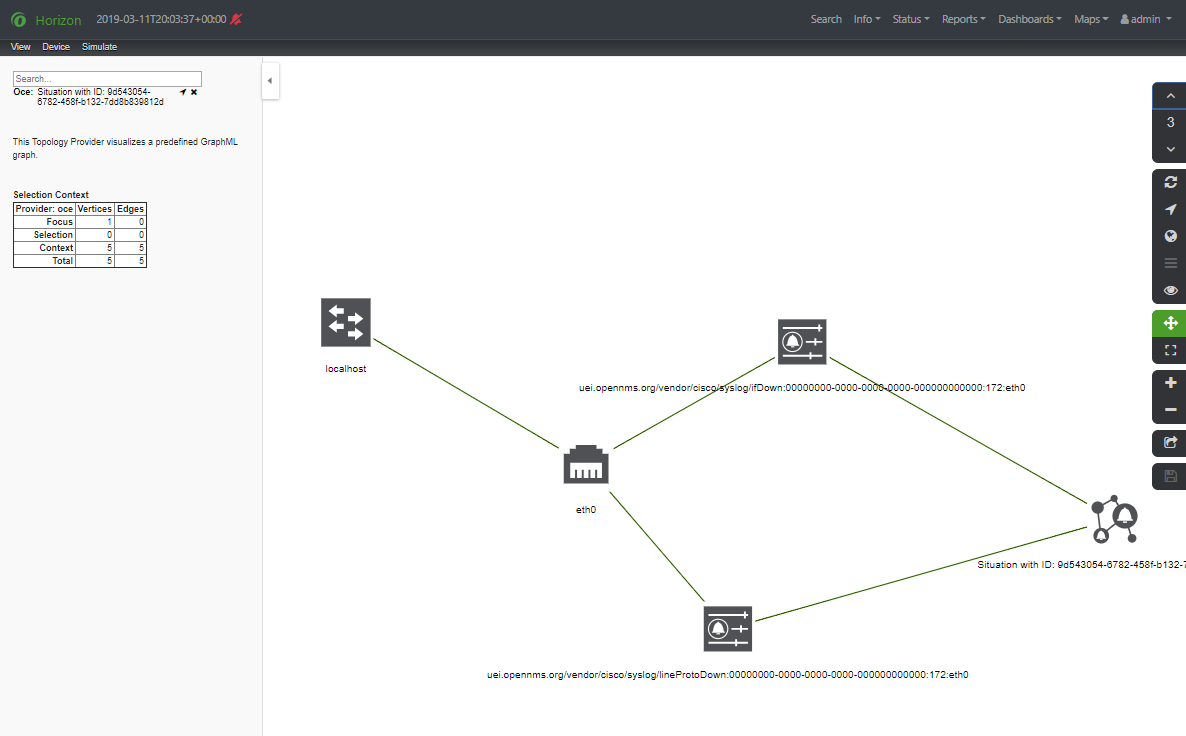Maintenance Tasks
This section describes maintenance tasks that you may want to perform. They apply to both basic and distributed installations.
Test syslog message handling
Follow the steps below to verify that syslog messages are being properly converted to alarms, and that ALEC can create a situation:
localhost in OpenNMS:$OPENNMS_HOME/bin/provision.pl requisition add alec
$OPENNMS_HOME/bin/provision.pl node add alec localhost localhost
$OPENNMS_HOME/bin/provision.pl interface add alec localhost 127.0.0.1
$OPENNMS_HOME/bin/provision.pl requisition import alec| This assumes that the localhost is running an SNMP agent. |
ifDescr for an interface on the provisioned node:export IFDESCR="eth0"echo "<189>: $(date +"%Y %b %d %H:%m:%S %Z"): %ETHPORT-5-IF_DOWN_LINK_FAILURE: Interface $IFDESCR is down (Link failure)" | nc -v -u 127.0.0.1 10514You should see a new "interface down" alarm associated with the node that you just provisioned:
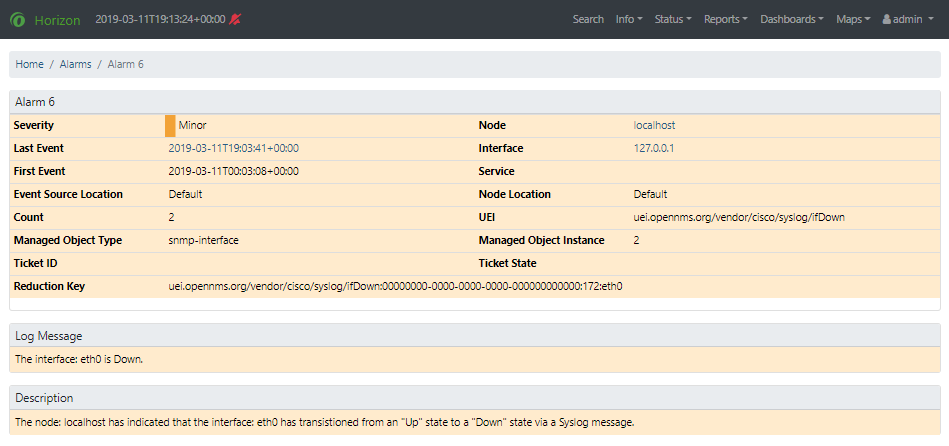
If the syslog message is not being recognized and formatted as a proper event and alarm, ensure that the opennms-alec-plugin feature is running in OpenNMS and that the related bundles are active.
|
echo "<189>: $(date +"%Y %b %d %H:%m:%S %Z"): %PKT_INFRA-LINEPROTO-5-UPDOWN: Line protocol on Interface $IFDESCR, changed state to Down" | nc -v -u 127.0.0.1 10514If both alarms are triggered within a brief window of time (within one minute, for the purposes of this example), ALEC should automatically create a situation:
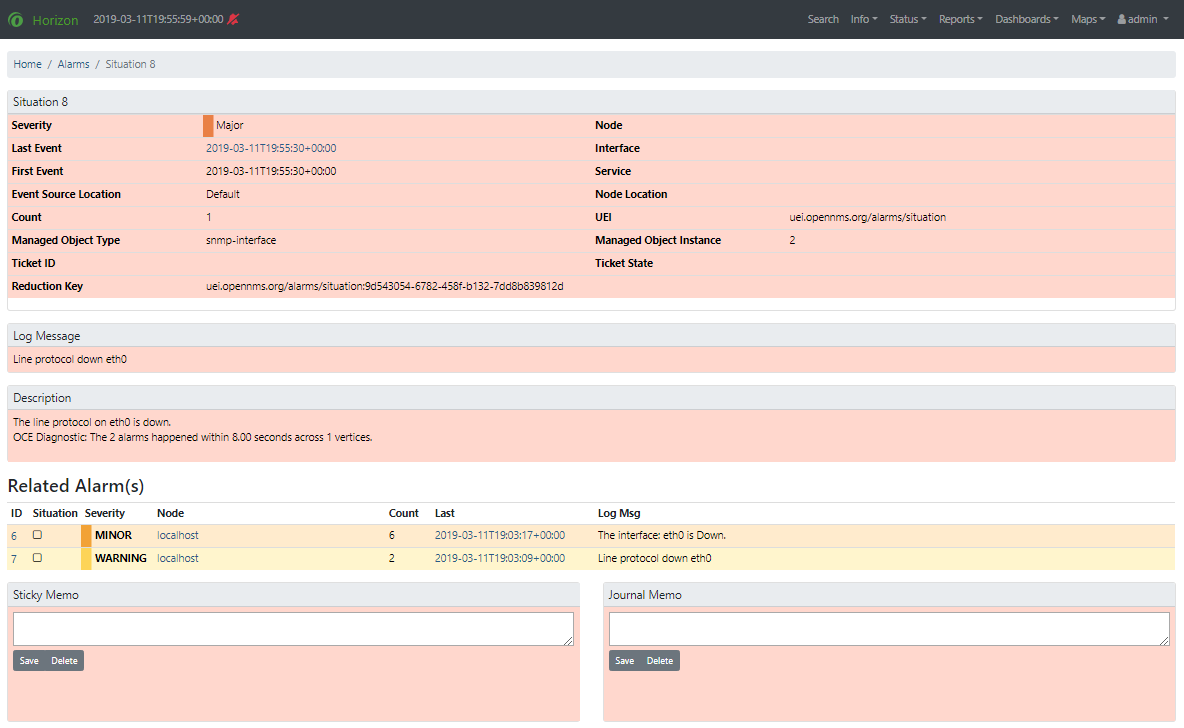
View network inventory graph
At any time, you can export the network inventory graph that ALEC maintains to view your network’s inventory, alarms, and situations in context.
opennms-alec:export-graph dbscan /tmp/dbscan.graph.xml| If ALEC is running on Sentinel, make sure to run this command from the Sentinel Karaf shell. |
curl -X POST -H "Content-Type: application/xml" -u admin:admin -d@/tmp/dbscan.graph.xml 'http://localhost:8980/opennms/rest/graphml/alec'
If a "Graph with name alec already exists" error is displayed, delete the previous graph using the following command: curl -X DELETE -u admin:admin 'http://localhost:8980/opennms/rest/graphml/alec'.
After the graph is deleted, you can try to create it again by following the steps above.
|
After the graph is created, you can navigate to the OpenNMS topology map to view it. The graph resulting from this example is displayed as below: